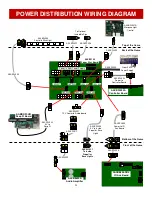18
MENU SETTINGS
Menu buttons are located inside the front door.
Hold the “MENU” button down to enter the menu.
Scroll through the options by pressing the “MENU” button.
Change selection with the “SELECT” button.
Scroll through the menu to the end to exit the menu.
Default settings are highlighted in yellow below.
Sets the game volume on a sliding scale from 0 to 10. 0 means no volume.
GAME VOLUME
3
4
5
0
1
2
6
7
8
9
10
ATTRACT VOLUME
3
4
5
0
1
2
6
7
8
9
10
Sets the attract volume on a sliding scale from 0 to 10. 0 means no volume.
CREDITS
1
2
3
4
5
6
7
8
9
...
18
19
20
0
Sets the amount of credit pulses needed to start a game.
CARD SWIPE
“1” will show “Swipe Card to Play” verbiage on the screen.
0
1
MERCY TICKETS
Will pay out selected tickets if the player spins the propeller all the way to the top,
or if game is not played and time outs.
Press the “Menu Select” button 4 times to clear credits and tickets owed.
CLEAR CREDITS
TIMEOUT
Amount of minutes the game will allow player to spin propeller before game ends
and gives mercy tickets. 0 means the game will never timeout.
0
1
2
3
4
5
0
1
5
10
20
30
40
50
60
Содержание Hyper Nova
Страница 1: ...PLACE SERIAL NUMBER LABEL HERE SERVICE MANUAL...
Страница 46: ...46 DECAL DIAGRAM...