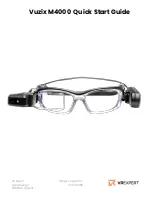22 | TV SETTING MENUS
Menus Index
Once you have programed any
settings, the unit will retain them in
its memory until you change them,
even after turning the TV off.
Picture 24
• Picture Mode
• User Mode Settings:
• Backlight, Brightness, Contrast, Saturation, Hue,
Sharpness
• Gamma
• Colour Temperature
• HDR
• Advanced Video Settings
• DNR (Digital Noise Reduction), MPEG NR,
Adaptive Luma Control, Game Mode
• Reset To Default
TV Setting Menus
Menu Navigation Buttons
Function
Remote Button
Display the main menu
Press
and select
Press
and select
Enter a sub menu
OR
Select an option
/ / /
Adjust a value
/ / /
Return to the previous menu
See the guide below for all the other buttons you'll need
to use to adjust and change your settings.
Содержание ATV58UHDG-0121
Страница 51: ...51 Notes...