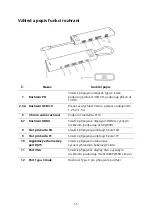7
Note:
When plugging or unplugging the USB PD charger, the storage device to
reconnect. Therefore, to avoid data loss when plugging and unplugging the USB PD
charger, do not read or write the data of the storage device. The storage device can be
used normally after reconnecting.
Mouse, keyboard instructions
Connect this product to the Type-C socket of the computer, and then connect the mouse or
keyboard to the USB 3.0 interface of this product to use the external mouse or keyboard.
Instructions for HDMI/VGA
Connect this product to the Type-C socket of the computer, and then connect the HD
display and this product with HDMI/VGA audio and video cable. The system will
automatically recognize the display and display the computer screen content
synchronously. The display mode has a mirror display mode and an extended display
mode. Set the display mode in the
“Display” setting of Mac OS.
Set the display mode in
the ”Display” setting of Windows.
HDMI cable
VGA Interface