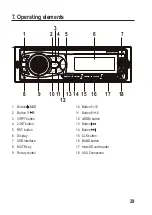Rotary control (9)
•
Turning this switch adjusts the volume (display
to
)
•
Pressing this control allows various menu settings to be made, based on the selected source.
These settings are explained in more detail later in these instructions under "Menu Settings".
MUTE button (8)
•
Press this button to mute the radio for a short time (display
).
•
Press it again to unmute.
Display (6)
•
The display (6) shows all the information, depending on the audio source that is being played
(radio, USB playback etc.).
Setting the Time
• Press button 9 / DISP (15) until the hour for the time flashes in the display.
•
Set the hours by turning the rotary control (9).
• Briefly push the rotary control (9) and adjust the minutes by turning the rotary control (9).
•
Press button CLK (15) to save the setting.
Time display
Briefly press button CLK (15) to display the time for a few seconds.
RESET function
•
This function resets all settings to factory settings.
•
Push the RST button (5) with a pointed object (e.g. a straightened paper clip) in the following
cases:
- when you have completed the installation and connection
- when the device does not react to the operation of buttons any more
-
when the display shows undefined characters
36