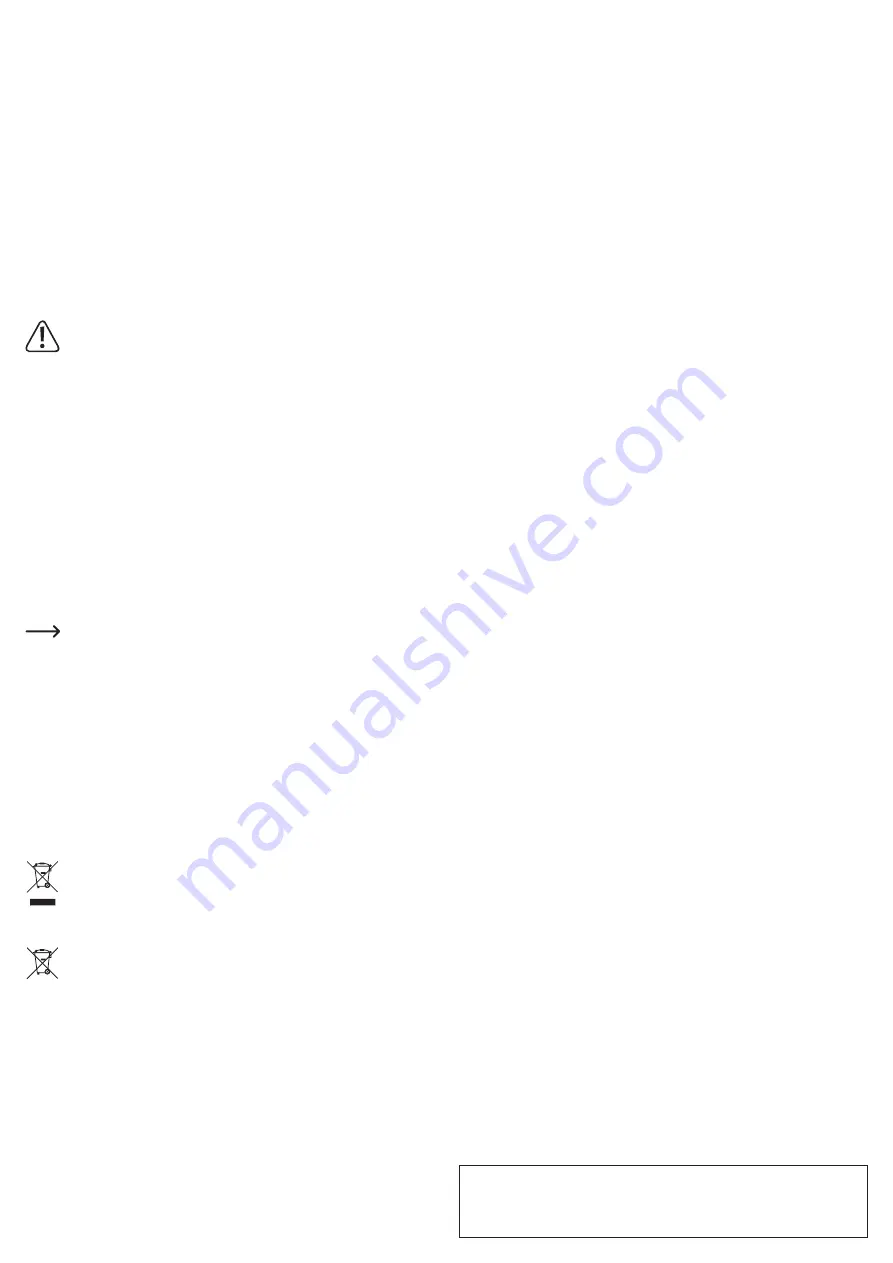
This is a publication by Conrad Electronic SE, Klaus-Conrad-Str. 1, D-92240 Hirschau (www.conrad.com).
All rights including translation reserved. Reproduction by any method, e.g. photocopy, microfilming, or the capture in
electronic data processing systems require the prior written approval by the editor. Reprinting, also in part, is prohibited.
This publication represent the technical status at the time of printing.
Copyright 2018 by Conrad Electronic SE.
*1678281_V1_0818_02_mxs_m_en
Positioning the nightlight
The device can be left standing or hung up. The motion sensor (PIR) has a range of approx.
5 m and an angle of 100°. The sensor cannot always pick up movement outside this area.
The sensor’s range depends on the surrounding temperature (the higher the temperature, the
smaller the range), and the height of the placement. The positioning of the nightlight should be
between 1 m and 1.5 m high.
• Position the device so that the motion sensor’s range is centered, so that the device can
better recognize movement than if all movement is directly in front of the device.
• If there are heat sources, like a space heater, oven, etc. near the device, then these can
cause problems. Problems can also be triggered by animals, moving objects and electrical
interference.
• When deciding on the placement of the device, be aware that other light sources can affect
the automatic activation of the night light in the darkness.
Putting up the night light
• Place the night light in an appropriate location. Make sure it is secure.
• For the wall mounting hang the night light from the head of a screw over the corresponding
opening on the back of the device. Make sure that the mounting is secure, and that the
chosen location is appropriate for the device.
Be careful, when drilling, that you do not damage any power, gas or water lines,
Extreme Danger! Depending on the composition of the wall, you may need to use
a rawlplug. Make sure the device is secured, as a fall could injure a person and
damage the device.
Operation
Use the sliding switch (3) to choose the desired function.
• ON:
The device is switched on, the LEDs are always on.
• OFF:
The device is switched off.
• AUTO:
This function is a combination of the integrated motion sensor and the light sensor. The
built-in light sensor switches on the night light when it senses movement. The built-in light
sensor keeps the night light from being activated during the day.
After the switch has been moved to the AUTO setting, the device needs approx. 30 seconds
to warm up the motion sensor. During this time, the night light is on (only when it is dark).
After the warm-up phase the light goes off as long as the motion sensor does not sense any
movement. The automatic night light function is now active. The light will switch on whenever
a person enters the motion sensor field. The light will stay on as long as there is movement
near the sensor, and it will go off 20 seconds after the last movement is registered.
The night light function is only activated in darkness. During the daytime this product
can only be tested in dark rooms.
Care and cleaning
•
Except for an occasional battery change, this product requires practically no maintenance.
• Use a clean, dry, lint-free cloth to clean the product. To prevent scratch marks, do not apply
too much force on the surface during cleaning. Dust can easily be removed using a clean,
soft brush and a vacuum cleaner.
• Do not use any aggressive cleaning agents, rubbing alcohol or other chemical solutions as
they can cause damage to the housing and malfunctioning.
• Do not immerse the product in water.
Disposal
a) Product
Electronic devices are recyclable waste and must not be disposed of in the
household waste. At the end of its service life, dispose of the product according to
the relevant statutory regulations.
Remove any inserted batteries and dispose of them separately from the product.
b) Batteries
As the end user, you are required by law (Battery Ordinance) to return all used
batteries; disposal of them in the household waste is prohibited!
Contaminated batteries are labelled with this symbol to indicate that disposal in the
domestic waste is forbidden. The designations for the heavy metals involved are:
Cd = Cadmium, Hg = Mercury, Pb = Lead (name on batteries, e.g. below the trash
icon on the left).
Used batteries can be returned to collection points in your municipality, our stores or wherever
batteries are sold.
You thus fulfil your statutory obligations and contribute to the protection of the environment.
Technical data
Operating voltage ................................................ 4.5 V/DC
Power input .......................................................... max. 200 mA
Batteries .............................................................. 3x AA (LR06) Conrad Item no. 650117
Light source ......................................................... four white LEDs (not changeable)
PIR range at 20°C surrounding temperature ....... approx. 5 m and 100°
Dimensions (W x H x D) ...................................... 91 x 65 x 45 mm
Weight ................................................................. 120 g


























