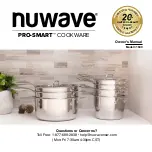Installation and operation
14 / 20
105929
EN
Control Elements / Displayed Messages
Fig. 3
1. Digital display
2. Child safety lock LED indicator light
3. ON /OFF LED indicator light
4. ON/OFF button
5. Lock button (child safety lock)
6. Power setting value increase button
7. Power setting value decrease
button
Appliance Start-up
1. Connect the appliance to the power supply.
An audio signal will sound and the ON/OFF LED indicator light will start blinking.
The appliance is now in standby.
2. Press the ON/OFF button
, to switch the appliance on.
The ON/OFF LED indicator light is on and indicates that the appliance is operating.
3. Using the
or
buttons, set the required power in the range of 500
–
5000 W.
Settings may be introduced in 500 W increments.
The digital display shows the corresponding power.
Содержание IW 50
Страница 1: ...IW 50 105929...