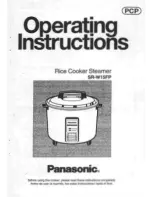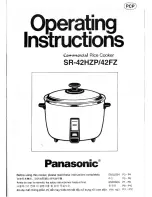- 28 -
5.5 Operating
•
Connect the device to an appropriate single outlet. The control light located next to
the dial will come on for a short moment and an audio signal will sound.
•
Place appropriate cookware with food on the center of the cooking surface.
•
Set the desired temperature using the temperature regulator.
(temperature levels: 60, 80, 100, 120, 140, 160, 180, 200, 220 and 240°C ).
The control light next to the dial will remain on while heating.
•
The selected temperature is displayed on the LCD display at the bottom-right side of
the cooking surface.
•
The device will heat the food product and maintain the desired temperature.
•
After cooking, turn off the device by turning the temperature regulator to the position
marked „0“. After turning off the device, the ventilator will continue to function for
approx. 3 minutes to cool the device and prevent it from overheating.
NOTE!
If the temperature is not changed while the device is in use, it will automatically
turn itself off after 2 hours.
CAUTION!
Do not place empty cookware on the cooking surface.
Heating an empty pot or pan will activate the overheating protection mechanism, an
audio signal will sound and the device will turn itself off.
The LCD display will show the error message „E02“.
When this happens, remove the cookware from the cooking surface and place it
aside to cool.
The device will later function without difficulties.
•
Ensure that the bottom of the cookware has not scratched the cooking surface,
although a scratched surface will not negatively affect the device’s functionality.
•
After cooking or heating has finished, remove the plug from its socket (do not
depend on the device to recognize the absence of cookware!
Содержание IK 35dp
Страница 1: ...IK 35SK V2 1211 105 837 ...