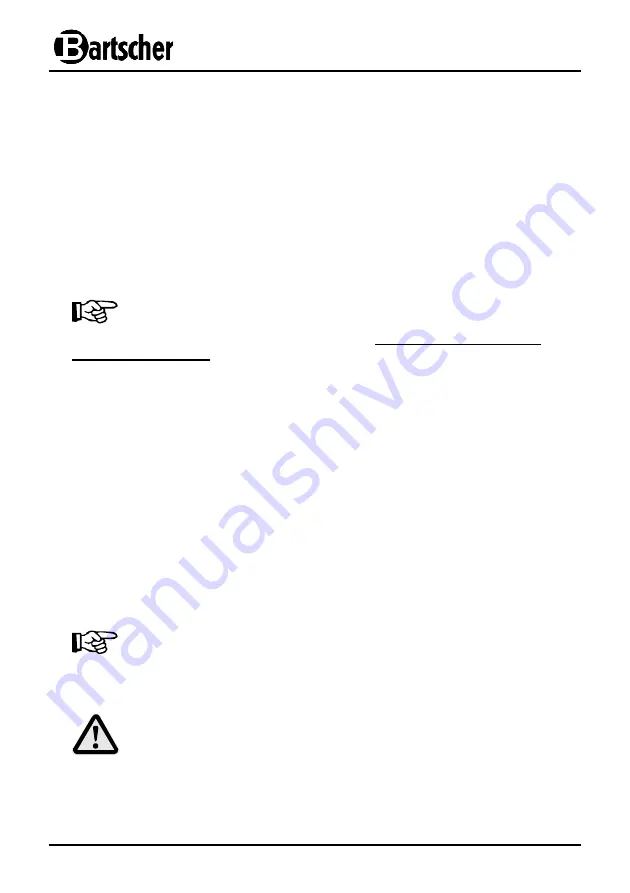
- 26 -
5.2 Operation
Preparing the device
•
Prior to using the device, clean it thoroughly in accordance with the instructions
in 6 "Cleaning".
•
Place the shelves in the guides at the desired height.
•
Insert the plug into a single grounded outlet.
•
Turn the device on using the ON/OFF switch on the control panel.
Heating and maintaining temperature of food products
NOTE!
Preheat the cabinet to the desired temperature without water in the water
tray and without food. Preheating also heats the glass panes and glass
doors, which prevents condensation from forming on glass panes and
doors after food is placed inside.
•
Use the temperature dial to set the temperature between 30 °C and 90 °C.
•
The orange heating control light next to the temperature dial will come on. When the
desired temperature has been reached, the heating device will go off and the orange
light will go out. If the temperature in the device begins to fall, the heater will come
back on and the light will come on as well.
•
The cabinet’s internal temperature can be checked by reading the temperature
indicator at the front of the device. Ensure the set operating temperature has been
reached before inserting food products into the device.
•
Prepare the food products in the meantime.
•
Pour water into the tray (approx. 0.6 liters) and replace the tray inside the device.
The water tray is designed to generate humidity inside the cabinet to prevent food
from drying out (especially important for baked goods).
NOTE!
Monitor the level of water in the tray and add water as necessary.
•
Place food in appropriate containers on the shelves in the cabinet.
CAUTION!
Never place food directly on the shelves, always use
appropriate containers or dishes for heating food!!

































