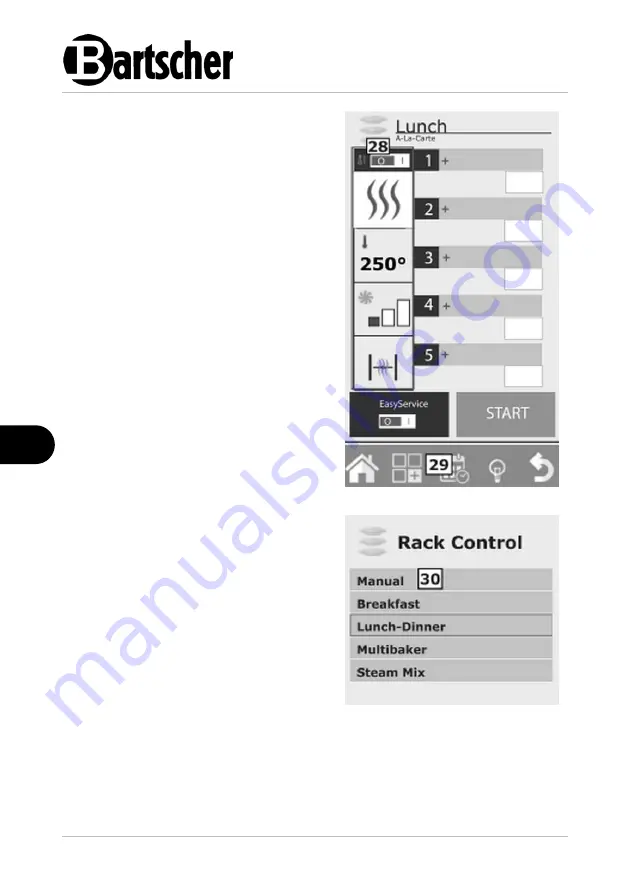
Operating Instruction
56 / 74
117623-117723
EN
Modifying Rack Control Program
1. To change Rack Control program
after opening it, press 28 key (Fig.
35) in the left column of the
displayed settings.
In any given moment, it is possible to
modify thermal processing time mode,
temperature, fan speed (excluding
steaming mode), and drain valve.
The entered change may be saved or the
program may be copied, renamed, or
removed.
2. In such case press the Functions key
(29, Fig. 35) and proceed with
settings, as explained in section
'Copying, Moving, Renaming, and
Removing Thermal Processing
Programs'.
Creating New Rack Control Program
In addition to already existing Rack
Control programs, customised programs
may be created.
1. Open the list of Rack Control
programs, and in the HOME screen
press the Rack Control symbol.
The first program shown at the top is
'Manual' (30, Fig. 36). It makes it possible
to create a new program and also to work
in Rack Control mode without saving the
program.
In the latter case, on exiting the program,
the thermal processing settings will be
lost.
Fig. 35
Fig. 36
2. To create a new program, in the Rack Control menu select 'Manual', and enter
the desired thermal processing settings into the left column.
3. Then press the Functions key (29, Fig. 35) and continue saving the program as
described and explained in section 'Saving Thermal Processing Program'.















































