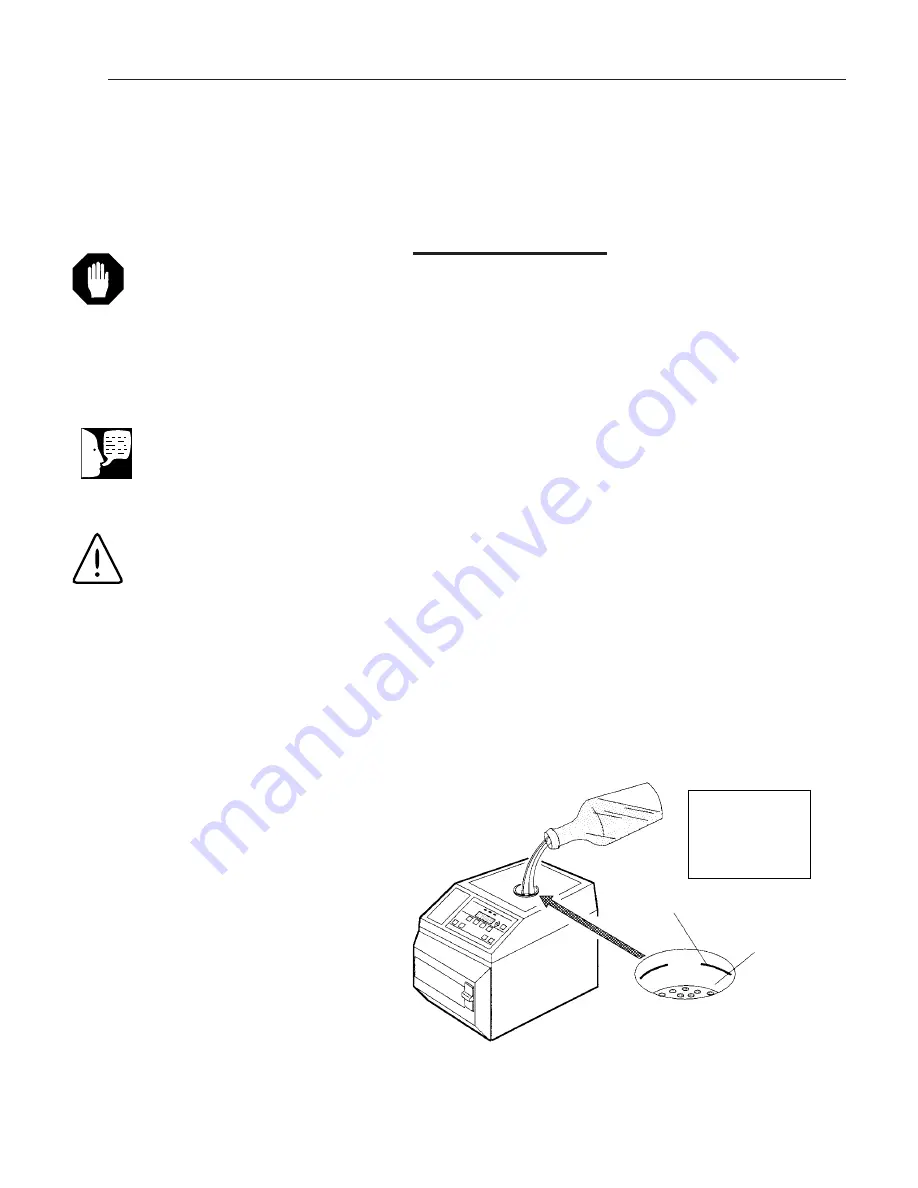
17
Filling Reservoir
Add distilled or low quality deionized water (minimum 0.5
megohm/cm, maximum 1.5 megohm/cm) to the reservoir
up to the fill line. The MC8 reservoir holds approximately 3
liters; the MC10 reservoir, 4 liters. Do not overfill.
O
PERATION
Figure 7
Filling Reservoir
Fill Funnel
Use Distilled
or Low Quality
Deionized Water
Only
Fill To Mark
Refill
Fill
Caution
Use only distilled or low quality
deionized water (minimum 0.5
megohm/cm, maximum 1.5
megohm/cm). Normal tap water
contains minerals that will corrode
sterilizer parts.
Warning
Burn Hazard: Do not add water to
the reservoir while sterilization cycle
is in progress. Steam vented into
reservoir at end of cycle could result
in possible burns.
The water in the reservoir could be
HOT if multiple cycles have been
run in succession.
Reservoir lid must be in place when
sterilizer is in use.
Note
Be sure reservoir drain valve is
closed before filling the reservoir.
Содержание Harvey Hydroclave MC10
Страница 49: ...49 49 APPENDIX Figure 32 Power I O PC Board 230 VAC ...
Страница 50: ...50 50 Figure 33 MC10 Printer Power Supply Board 230 VAC APPENDIX ...
Страница 52: ...52 52 Figure 34 Power I O Board 115 VAC APPENDIX ...
Страница 53: ...53 53 APPENDIX Figure 35 MC10 Printer Power Supply Board 115 VAC ...
Страница 54: ...54 ...
Страница 55: ...55 ...
















































