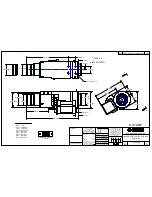R5914435. /00
UST-Lens for G100 series
12
2.2 Mounting the lens adapter
How to mount
1.
Slide the UST-adapter-hook onto the lens input side until it matches the bayonet flang.
2.
Secure the adapter hook by turning it clockwise (bayonet fitting).
Image 2
–
6
Tip:
Make sure that the contact points (C) of the lens are not covered by the adapter hook.
C
Image 2
–
7
C
Contact points
3.
Slide the UST-adapter cover onto the lens input and over the adapter hook as illustrated. Make sure the
contact points of the cover touch the contact points of the lens.
4.
Fasten the adapter cover and hook, using the 7 hex screws provided in the kit.
Содержание UST-Lens
Страница 1: ...ENABLING BRIGHT OUTCOMES Installation manual UST Lens for G100 series...
Страница 4: ...R5914435 00 UST Lens for G100 series 4...
Страница 5: ...5 R5914435 00 UST Lens for G100 series 1 1 About the UST lens 6 1 2 Parts indication 7 General 1...
Страница 8: ...R5914435 00 UST Lens for G100 series 8 1 Base plate 2 Lens holder module 3 Lens clamp module General...
Страница 20: ...R5914435 00 UST Lens for G100 series 20 Mounting the lens...
Страница 21: ......
Страница 22: ...www barco com R5914435 00 2021 04 07...