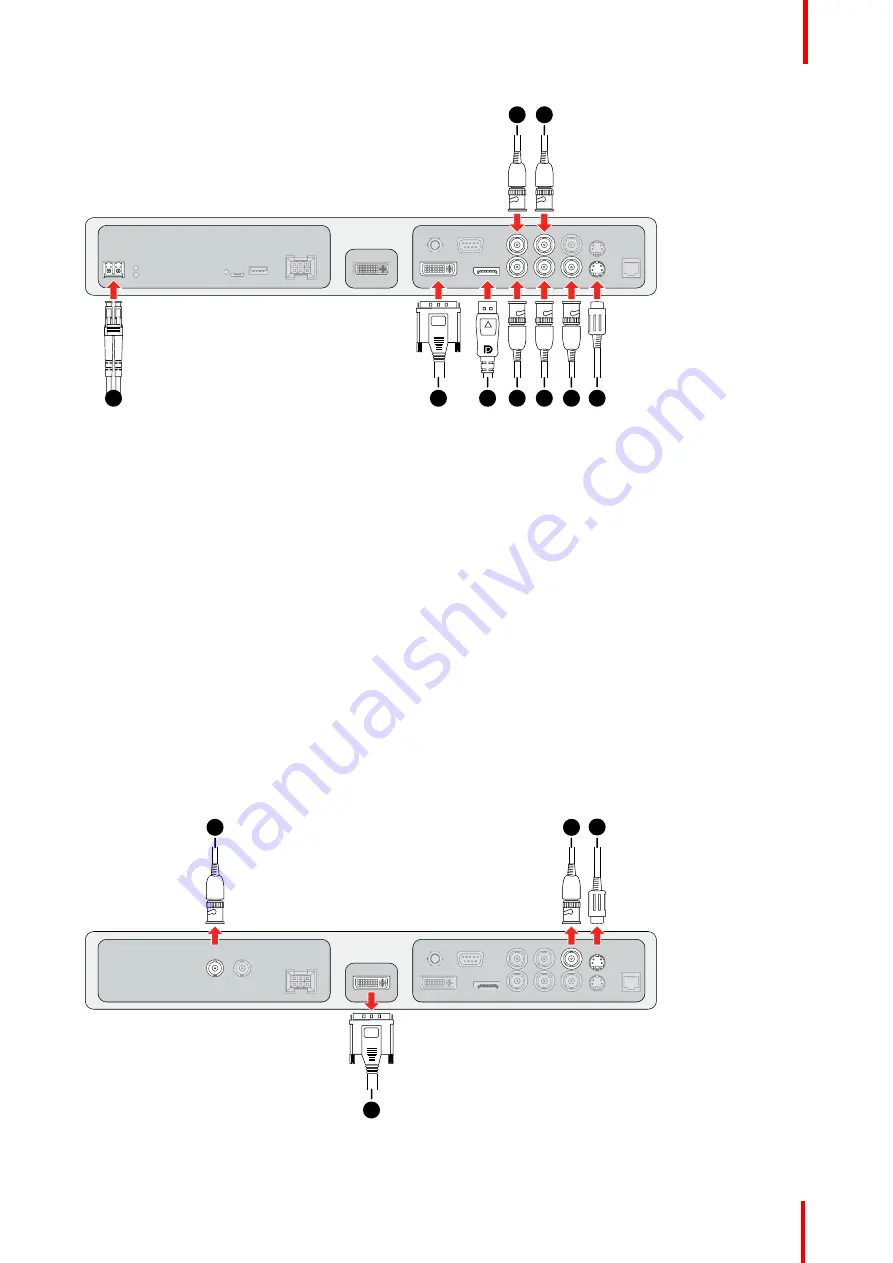
K5903252 (451920612633) /02
MDSC-2324
25
5
4
6
7
8
9
3
1
2
Image 3-5
3.4 Video output connection
About video output connections
Beside the video input connections, the MDSC-2324 also has video output capabilities allowing you to loop-
through certain video inputs connected with the MDSC-2324 to another display, projector, video recorder, ...
This chapter describes how to make use of the video output connections available for each version of the
MDSC-2324.
3.4.1 MDSC-2324 LED version
To connect the video outputs
1.
Connect one or more of the available video sink(s) to the corresponding video outputs using the appropriate
video cable(s).
•
SDI: 1
•
CVBS: 2
•
S-Video: 3
•
DVI: 4 (to be configured in OSD menu)
4
3
2
1
Image 3-6
Содержание MDSC-2324 Series
Страница 1: ...ENABLING BRIGHT OUTCOMES MDSC 2324 LED MDSC 2324 DDI MDSC 2324 MNA User Guide MDSC 2324 ...
Страница 6: ...K5903252 451920612633 02 MDSC 2324 6 ...
Страница 7: ...7 K5903252 451920612633 02 MDSC 2324 Welcome 1 ...
Страница 10: ...K5903252 451920612633 02 MDSC 2324 10 Welcome ...
Страница 11: ...11 K5903252 451920612633 02 MDSC 2324 Product overview 2 ...
Страница 20: ...K5903252 451920612633 02 MDSC 2324 20 Product overview ...
Страница 21: ...21 K5903252 451920612633 02 MDSC 2324 Display installation 3 ...
Страница 30: ...K5903252 451920612633 02 MDSC 2324 30 Display installation ...
Страница 31: ...31 K5903252 451920612633 02 MDSC 2324 Daily operation 4 ...
Страница 41: ...41 K5903252 451920612633 02 MDSC 2324 Advanced operation 5 ...
Страница 59: ...59 K5903252 451920612633 02 MDSC 2324 Important information 6 ...
















































