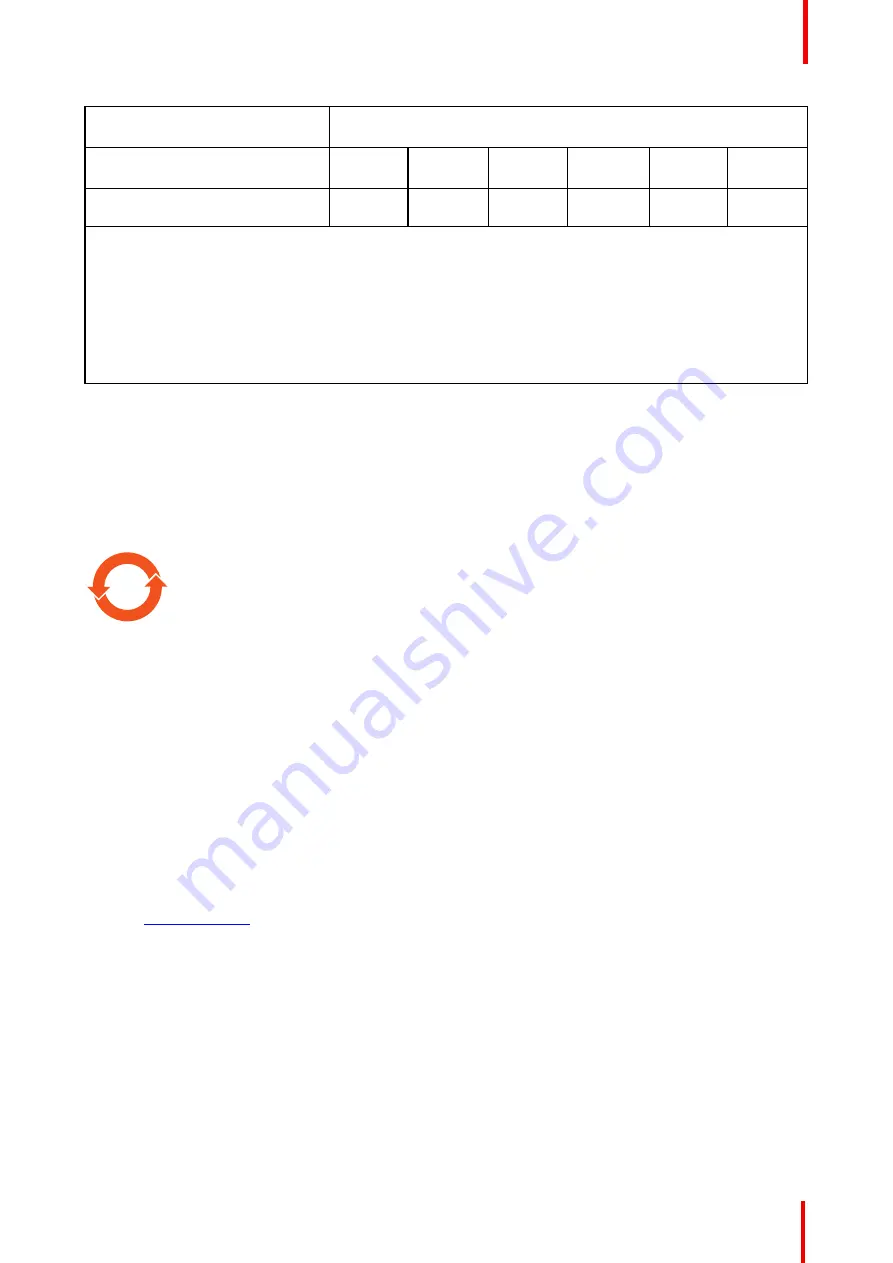
K5902108-04
Coronis Fusion 4MP / 6MP
47
零件项目
(
名称
)
Component name
有毒有害物质或元素
Hazardous substances and elements
铅
Pb
汞
Hg
镉
Cd
六价铬
Cr6+
多溴联苯
PBB
多溴二苯醚
PBDE
光盘说明书
CD manual
o
o
o
o
o
o
本表格依据
SJ/T 11364
的规定编制
This table is prepared in accordance with the provisions of SJ/T 11364.
o:
表示该有毒有害物质在该部件所有均质材料中的含量均在
GB/T 26572
标准规定的限量要求以下
.
o: Indicates that this toxic or hazardous substance contained in all of the homogeneous materials for this part
is below the limit requirement in GB/T 26572.
x:
表示该有毒有害物质至少在该部件的某一均质材料中的含量超出
GB/T 26572
标准规定的限量要求
.
x: Indicates that this toxic or hazardous substance contained in at least one of the homogeneous materials
used for this part is above the limit requirement in GB/T 26572.
在中国大陆销售的相应电子信息产品(
EIP
)都必须遵照中国大陆《电子电气产品有害物质限制使用标识要
求》标准贴上环保使用期限(
EFUP
)标签。
Barco
产品所采用的
EFUP
标签(请参阅实例,徽标内部的编号使
用于指定产品)基于中国大陆的《电子信息产品环保使用期限通则》标准。
All Electronic Information Products (EIP) that are sold within Chinese Mainland must comply with the
“
Marking
for the restriction of the use of hazardous substances in electrical and electronic product
”
of Chinese
Mainland, marked with the Environmental Friendly Use Period (EFUP) logo. The number inside the EFUP
logo that Barco uses (please refer to the photo) is based on the
“
General guidelines of environment-friendly
use period of electronic information products
”
of Chinese Mainland.
10
7.3 Regulatory compliance information
Indications for use
The Coronis Fusion 4MP / 6MP (MDCC-4330, MDCC-6430) Medical Flat Panel Display System is intended to
be used as a tool in displaying and viewing digital images (excluding digital mammography) for review and
analysis by trained medical practitioners.
Manufacturing country
The manufacturing country of the product is indicated on the product label (
“
Made in
…”
).
Importers contact information
To find your local importer, contact one of Barco
’
s regional offices via the contact information provided on our
website (
www.barco.com
).
FCC class B
This device complies with Part 15 of the FCC Rules. Operation is subject to the following two conditions: (1)
this device may not cause harmful interference, and (2) this device must accept any interference received,
including interference that may cause undesired operation.
This device has been tested and found to comply with the limits for a Class B digital device, pursuant to Part
15 of the FCC Rules. These limits are designed to provide reasonable protection against harmful interference
in a residential installation. This device generates, uses and can radiate radio frequency energy and, if not
installed and used in accordance with the instructions, may cause harmful interference to radio
communications. However, there is no guarantee that interference will not occur in a particular installation. If
this device does cause harmful interference to radio or television reception, which can be determined by
Содержание MDCC-6430
Страница 1: ...ENABLING BRIGHT OUTCOMES MDCC 4330 MDCC 6430 User Guide Coronis Fusion 4MP 6MP...
Страница 5: ...5 K5902108 04 Coronis Fusion 4MP 6MP Welcome 1...
Страница 8: ...K5902108 04 Coronis Fusion 4MP 6MP 8 Welcome...
Страница 18: ...K5902108 04 Coronis Fusion 4MP 6MP 18 Display installation...
Страница 19: ...19 K5902108 04 Coronis Fusion 4MP 6MP Daily operation 3...
Страница 23: ...23 K5902108 04 Coronis Fusion 4MP 6MP Advanced operation 4...
Страница 36: ...K5902108 04 Coronis Fusion 4MP 6MP 36 Advanced operation...
Страница 37: ...37 K5902108 04 Coronis Fusion 4MP 6MP Cleaning your display 5...
Страница 39: ...39 K5902108 04 Coronis Fusion 4MP 6MP Repackaging instructions 6...
Страница 42: ...K5902108 04 Coronis Fusion 4MP 6MP 42 Repackaging instructions...
Страница 43: ...43 K5902108 04 Coronis Fusion 4MP 6MP Important information 7...














































