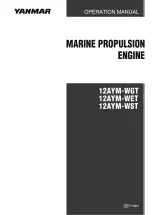7. Advanced
100
20
40
60
80
200
400
600
800
1000
Relative Light Output (%)
Runtime (hrs)
Constant Light Output
working area
Image 7-132
CLO can not be enabled (ON) if the lamp is working in
Economic
mode.
How to set the CLO On or Off ?
1. Press
MENU
to activate the Tool bar
2. Press
→
to select the
Lamp
item
3. Press
↓
to Pull down the
Lamp
menu
4. Use
↑
or
↓
to select
CLO
5. Press
→
to pull down the menu
6. Use
↑
or
↓
to select
Mode
7. Press
→
to pull down the menu
8. Use
↑
or
↓
to select
ON
or
OFF
Image 7-133
9. Press
ENTER
A bullet shows the active setting
7.7.5.2
CLO Target
What must be done?
The light output target for the CLO is set in this menu. This value will be forced on the projector provided the CLO has been set
ON.
Two targets can be set : one for the standard mode and one for the In
fi
tec
TM
mode.
How to set the CLO target ?
1. Press
MENU
to activate the Tool bar
2. Press
→
to select the
Lamp
item
3. Press
↓
to Pull down the
Lamp
menu
R59770288 GALAXY NW-12, GALAXY NW-7 20/06/2013
125
Содержание Galaxy NW-7
Страница 1: ...Galaxy NW 12 Galaxy NW 7 User guide R9040410 R9040405 R59770288 10 20 06 2013...
Страница 8: ...Table of contents 4 R59770288 GALAXY NW 12 GALAXY NW 7 20 06 2013...
Страница 10: ...1 Introduction 6 R59770288 GALAXY NW 12 GALAXY NW 7 20 06 2013...
Страница 60: ...6 Getting started 56 R59770288 GALAXY NW 12 GALAXY NW 7 20 06 2013...
Страница 103: ...7 Advanced Image 7 82 Image 7 83 Image 7 84 R59770288 GALAXY NW 12 GALAXY NW 7 20 06 2013 99...
Страница 166: ...7 Advanced Image 7 192 Image 7 193 Image 7 194 Image 7 195 162 R59770288 GALAXY NW 12 GALAXY NW 7 20 06 2013...
Страница 192: ...7 Advanced 188 R59770288 GALAXY NW 12 GALAXY NW 7 20 06 2013...
Страница 204: ...8 Maintenance Image 8 24 Installing the rear cover step 5 200 R59770288 GALAXY NW 12 GALAXY NW 7 20 06 2013...