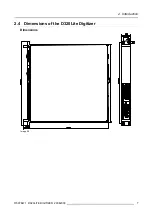3. Physical Installation of the D320Lite Digitizer
3. PHYSICAL INSTALLATION OF THE
D320LITE DIGITIZER
3.1
Installation requirements
Requirements
•
The D320Lite Digitizer should not be placed in a built-in installation or enclosure unless proper venti-
lation is provided.
•
When using the unit in a multi-unit rack assembly or closed assembly, the ambient temperature inside
the assembly may not exceed the maximum rated ambient temperature of the Digitizer. The instal-
lation should be such that the amount of air flow required for safe operation of the equipment in not
compromised.
•
When building in the D320Lite Digitizer into a rack with cover door, be aware that a space of 8,5 cm is
needed between the indicated reference and the cover door. This space is needed to guide the input
cables to the inputs.
Image 3-1
A Reference
•
The D320Lite Digitizer will require that air flows freely in vent holes. Blocking these holes will greatly
reduce the reliability of the unit and lead to the possibility of overheating.
•
The D320Lite Digitizer should operate from an AC power source. The D320Lite Digitizer is equipped
with Power Supply Autoranging from 85 to 264 volt (50–60 Hertz).
•
When installed in a rack, the mounting should be such that no hazardous condition is achieved due
to uneven mechanical loading.
•
When the mains switch located on the back of the D320Lite Digitizer is not accessible due to rack
mounting, the socket outlet supplying the rack shall be installed near the equipment and be easily
accessible or a readily accessible disconnect device shall be incorporated in the fixed wiring. When
using a rack in an installation is advisable to log the serial number of the device and to activate the
warranty figure by registering utilizing the included form.
•
Do not place the D320Lite Digitizer on an unstable cart, stand or table. The device may fall, causing
serious damage to it.
R5976471 D320LITE DIGITIZER 29042003
9
Содержание D320LITE
Страница 1: ...EVENTS D320LITE DIGITIZER R9851560 INSTALLATION GUIDELINES 29042003 R5976471 00 ...
Страница 4: ......
Страница 8: ...1 Safety 4 R5976471 D320LITE DIGITIZER 29042003 ...
Страница 12: ...2 Introduction 8 R5976471 D320LITE DIGITIZER 29042003 ...
Страница 26: ...6 Configuration Schemes 22 R5976471 D320LITE DIGITIZER 29042003 ...
Страница 28: ...7 Control Software 24 R5976471 D320LITE DIGITIZER 29042003 ...
Страница 30: ...8 Maintenance of the D320Lite Digitizer 26 R5976471 D320LITE DIGITIZER 29042003 ...
Страница 32: ...9 Options 28 R5976471 D320LITE DIGITIZER 29042003 ...