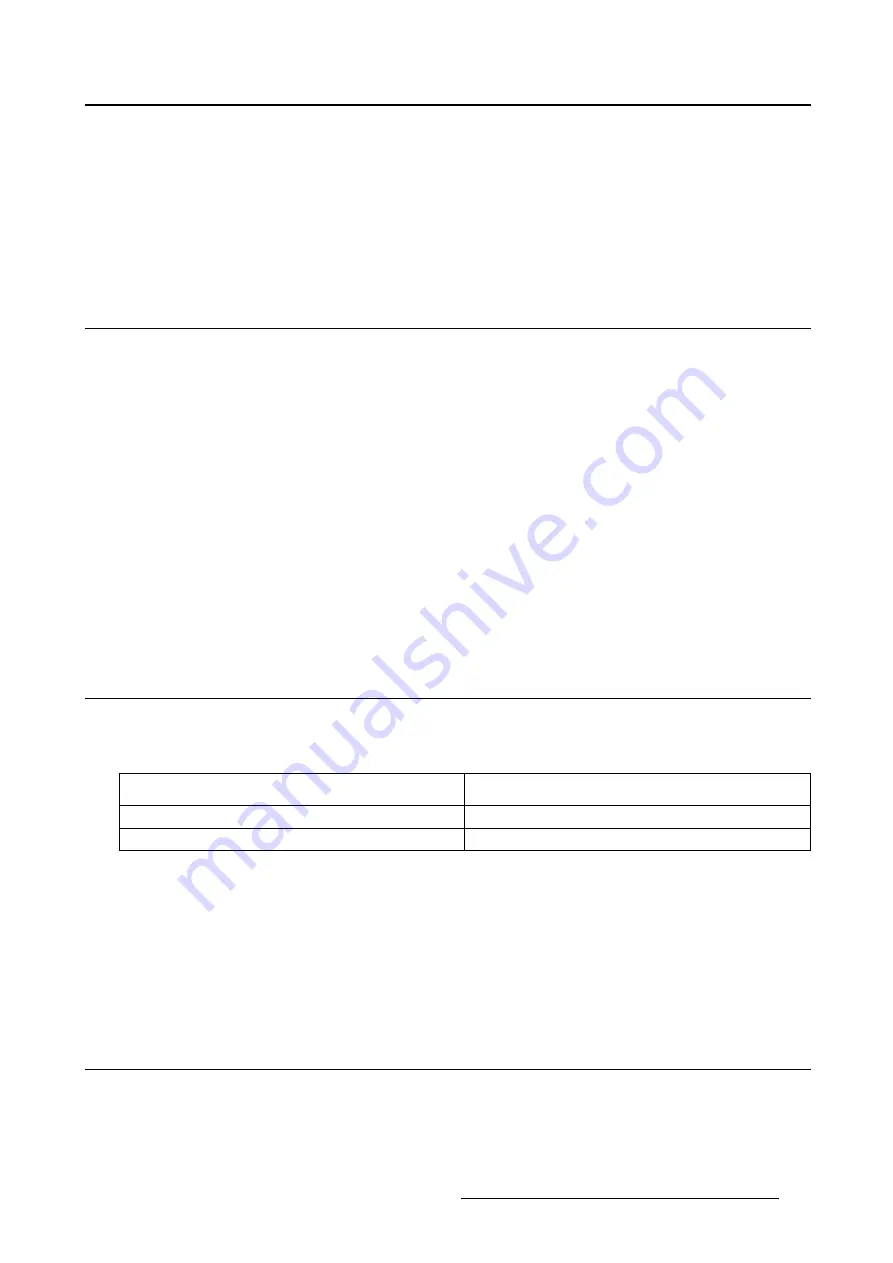
5. Advanced operation
To enable/disable image scaling:
1. Bring up the OSD main menu.
2. Navigate to the
Con
fi
guration > Image Source
menu.
3. Enter the
Scaling
submenu.
4. Select
Enabled/Disabled
as desired and con
fi
rm.
5.19 Display orientation
About Display orientation
Your display automatically detects its physical orientation (portrait or landscape) and, by default, automat-
ically adjusts the image orientation to this. This means that when your display is physically rotated, the
image will rotate along.
The OSD menu however, allows to overrule this behavior and force the image orientation to portrait or
landscape regardless of the physical orientation of the display. This may be especially useful when oper-
ating your display with the screen facing upwards.
To set the Display orientation
1. Bring up the OSD main menu.
2. Navigate to the
Con
fi
guration > Image Sources
menu.
3. Enter the
Display Orientation
submenu.
4. Select
Landscape/Portrait/Automatic
as desired and con
fi
rm.
5.20 Video input signals
About input signals
The available input signals for your display are:
DisplayPort 1
The input corresponding to the DisplayPort
connector.
DVI 1
The input corresponding to the DVI connector.
Automatic Selection
The input is automatically selected.
To manually select a video input signal:
1. Bring up the OSD main menu.
2. Navigate to the
Con
fi
guration > Image Source
menu.
3. Enter the
Input Signal
submenu.
4. Select one of the available input signals and con
fi
rm.
5.21 Video encoding modes
About video encoding modes
Video encoding modes specify how the color and luminance information is encoded in the video signal.
In consumer displays, this is usually done by a limited 8-bit encoding mechanism. Your Coronis 3MP
LED Display however, features 10-bit encoding enabling it to better match the DICOM de
fi
ned grayscale
K5902060 CORONIS 3MP LED DISPLAY 01/10/2015
29
Содержание Coronis 3MP LED
Страница 1: ...Coronis 3MP LED Display User Guide MDCG 3221 K5902060 04 01 10 2015...
Страница 10: ...2 Parts controls and connectors 8 K5902060 CORONIS 3MP LED DISPLAY 01 10 2015...
Страница 38: ...6 Repackaging instructions 36 K5902060 CORONIS 3MP LED DISPLAY 01 10 2015...
Страница 40: ...7 Cleaning your display 38 K5902060 CORONIS 3MP LED DISPLAY 01 10 2015...






























