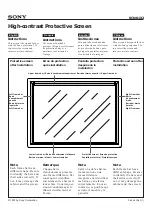APPENDIX D : CONTRAST MODULATION
R5975238 BARCOVISION 701 MULTIMEDIA 070497
AP
P
E
NDI
X
D
: CO
NTRAS
T
MO
DULATI
O
N
APPENDIX D : CONTRAST MODULATION
R5975238 BARCOVISION 701 MULTIMEDIA 070497
AP
P
E
NDI
X
D
: CO
NTRAS
T
MO
DULATI
O
N
D-4
D-4
Highlight VERTICAL with the con-
trol disk and press ENTER. This
adjustment is done for all three
colors at the same time.
Use the control disk to equalise the
vertical light output and press EN-
TER to continue.
The best result is obtained on a
white image by looking on the top
and the bottom side until both are
equal, or by using a very sensitive
light meter.
C O N T R A S T
E Q U A L I S A T I O N
Select with or
t h e n < E N T E R >
< EX IT > t o r et ur n
3 3 8 d
C O N T R A S T
E D G E C O R R E C T I O N
R E D H O R I Z O N T A L
G R E E N H O R I Z O N T A L
B L U E H O R I Z O N T A L
V E R T I C A L
L E F T - R I G H T
T O P - B O T T O M
ENTER selects the Vertical Contrast Equali-
sation option.
EXIT returns to the Random Access Ad-
justment Mode main menu.
ADJUST returns to the Operational mode.
Contrast edge correction ('hot spot')
Highlight LEFT-RIGHT with the
control disk and press ENTER to
start the horizontal 'hot spot' cor-
rection in the center of the screen.
Adjust with the control disk for the
same light output in the corners as
in the center of the image.
This left-right adjustment must be
done in combination with the top-
bottom adjustment as both adjust-
ments influence each other.
Note : these adjustments will re-
duce the total light output, so do
not over adjust.
Hint : A bar scale of 10 - 15 for both
adjustments gives a good result.
Press ENTER to return to the Con-
trast Modulation menu.
C O N T R A S T
E Q U A L I S A T I O N
Select with or
t h e n < E N T E R >
< EX IT > t o r et ur n
3 3 8 a
C O N T R A S T
E D G E C O R R E C T I O N
R E D H O R I Z O N T A L
G R E E N H O R I Z O N T A L
B L U E H O R I Z O N T A L
V E R T I C A L
L E F T - R I G H T
T O P - B O T T O M
ENTER starts the Left-Right Contrast Edge
Correction.
EXIT returns to the Random Access Ad-
justment main menu.
ADJUST returns to the Operational mode.
Highlight VERTICAL with the con-
trol disk and press ENTER. This
adjustment is done for all three
colors at the same time.
Use the control disk to equalise the
vertical light output and press EN-
TER to continue.
The best result is obtained on a
white image by looking on the top
and the bottom side until both are
equal, or by using a very sensitive
light meter.
C O N T R A S T
E Q U A L I S A T I O N
Select with or
t h e n < E N T E R >
< EX IT > t o r et ur n
3 3 8 d
C O N T R A S T
E D G E C O R R E C T I O N
R E D H O R I Z O N T A L
G R E E N H O R I Z O N T A L
B L U E H O R I Z O N T A L
V E R T I C A L
L E F T - R I G H T
T O P - B O T T O M
ENTER selects the Vertical Contrast Equali-
sation option.
EXIT returns to the Random Access Ad-
justment Mode main menu.
ADJUST returns to the Operational mode.
Contrast edge correction ('hot spot')
Highlight LEFT-RIGHT with the
control disk and press ENTER to
start the horizontal 'hot spot' cor-
rection in the center of the screen.
Adjust with the control disk for the
same light output in the corners as
in the center of the image.
This left-right adjustment must be
done in combination with the top-
bottom adjustment as both adjust-
ments influence each other.
Note : these adjustments will re-
duce the total light output, so do
not over adjust.
Hint : A bar scale of 10 - 15 for both
adjustments gives a good result.
Press ENTER to return to the Con-
trast Modulation menu.
C O N T R A S T
E Q U A L I S A T I O N
Select with or
t h e n < E N T E R >
< EX IT > t o r et ur n
3 3 8 a
C O N T R A S T
E D G E C O R R E C T I O N
R E D H O R I Z O N T A L
G R E E N H O R I Z O N T A L
B L U E H O R I Z O N T A L
V E R T I C A L
L E F T - R I G H T
T O P - B O T T O M
ENTER starts the Left-Right Contrast Edge
Correction.
EXIT returns to the Random Access Ad-
justment main menu.
ADJUST returns to the Operational mode.
Содержание BarcoVision R9000740701
Страница 14: ...SAFETY INSTRUCTIONS SAFETY INSTRUCTIONS R5975238 BARCOVISION 701 MULTIMEDIA 070497 1 8...
Страница 21: ...R59 75456 BARCOVISION 701 MULTIMEDIA 070497 POWER CONNECTION POWER CONNECTION 3 1 POWER MAINS CONNECTION...
Страница 46: ...CONTROLLING CONTROLLING R5975238 BARCOVISION 701 MULTIMEDIA 070497 5 12...
Страница 124: ...SERVICE MODE R5975228 BARCOVISION 701 MULTIMEDIA 070597 SERVICE MODE 9 22...
Страница 140: ...APPENDIX B ORBITING APPENDIX B ORBITING R5975238 BARCOVISION 701 MULTIMEDIA 070497 B 6...
Страница 156: ...APPENDIX D CONTRAST MODULATION R5975238 BARCOVISION 701 MULTIMEDIA 070497 APPENDIX D CONTRAST MODULATION D 6...