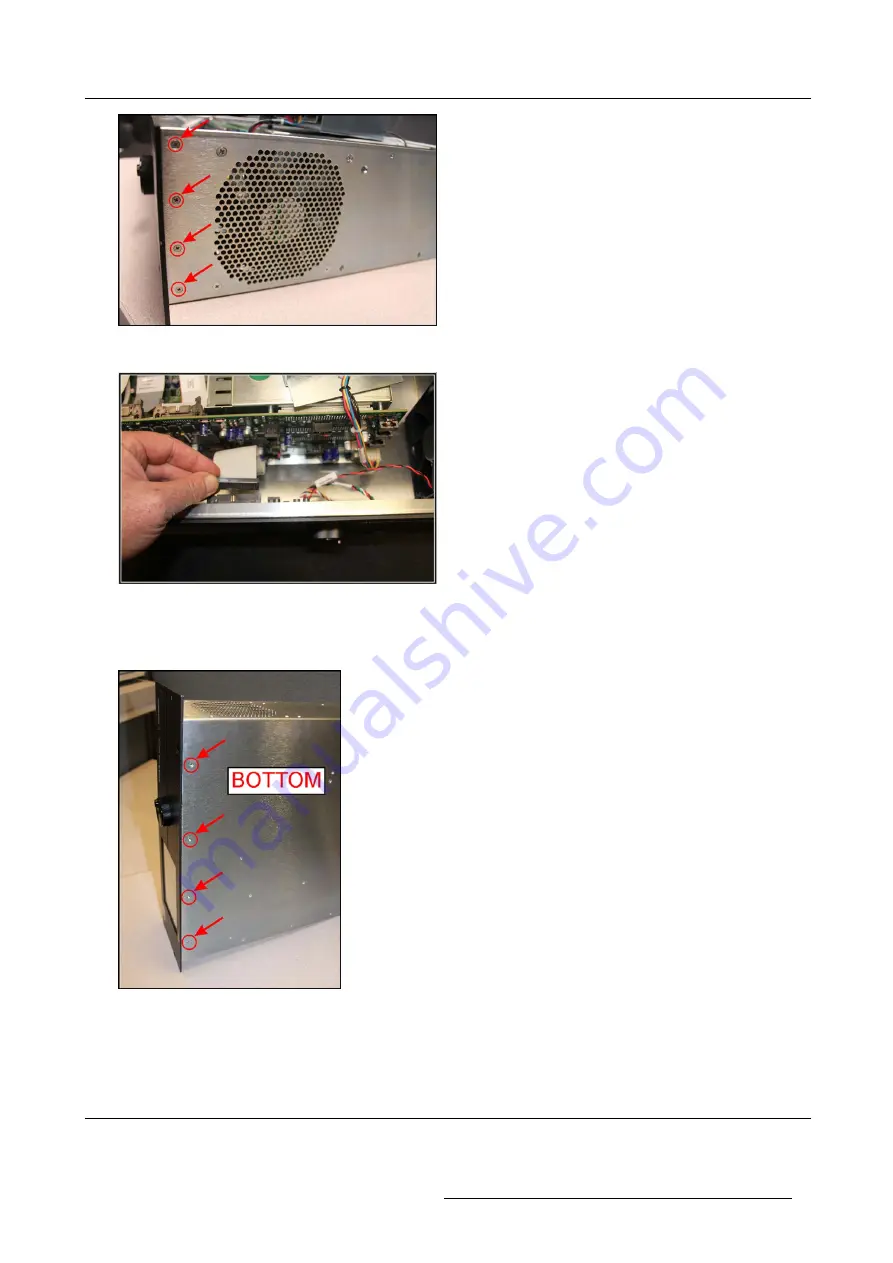
1. Fan replacement kit
Image 1-13
3. Insert the ribbon cable back into the socket.
Image 1-14
Note:
be careful not to bend pins.
4. Carefully turn the processor on its side.
5. Install four 4–40 x 3/16”
fl
at-head Phillips screws in bottom plate.
Image 1-15
6. Place the processor back down.
7. Inspect the processor to make sure that all connectors are properly seated and the screws and nuts are tight.
1.9
Install the top cover
Necessary tools
#1 Phillips screwdriver
R59770891 AP20 & AP24 FAN REPLACEMENT KIT 28/09/2015
7
Содержание AP20
Страница 1: ...AP20 AP24 Fan Replacement Kit Installation Manual R59770891 00 28 09 2015...
Страница 4: ......






























