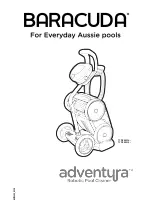Baracuda
®
Adventura™ Robotic Pool Cleaner | Owner's Manual
Problem
Cause
Solution
The Information LED
flashes just after
Start.
Floating cable may not be plugged
into the Control box correctly.
Remove cleaner from the pool. Unplug floating cable
from the Control box and reconnect.
Cleaner may not be fully submerged.
Remove cleaner from the pool and re-submerge,
see Submerging the Cleaner.
Cleaner may need to be reset and
begin a new cycle.
Remove cleaner from the pool. Press power button OFF,
then begin a new cycle.
Propeller may be jammed and not
turning correctly.
Remove cleaner from the pool. Contact Baracuda
Customer Service at 1300 784 423
Wheels may be jammed and not turn-
ing correctly.
Remove cleaner from the pool. Contact Baracuda
Customer Service at 1300 784 423
The Information LED
flashes during the
cleaning cycle.
Cleaner may be sucking air (lights will
appear after 60 seconds air intake)
Remove cleaner from the pool and re-submerge, see
Submerging the Cleaner.
The cleaner does not
stay firmly on the
pool bottom.
There is air in the appliance casing.
Remove cleaner from the pool and re-submerge, see
Submerging the Cleaner.
The filter canister is full or dirty.
Remove cleaner from the pool. Clean the filter canister,
see Cleaning the Filter Canister.
The cleaner does not
or no longer climbs
the pool walls.
The filter canister is full or dirty.
Remove cleaner from the pool. Clean the filter canister,
see Cleaning the Filter Canister.
Walls of pool are slippery or slimy.
Although the water seems clear,
microscopic algae, invisible to the hu-
man eye, are present in the pool. As a
result the pool sides become slippery
and prevent the cleaner from climb-
ing. Check tires for wear and replace
as necessary.
Remove cleaner from the pool. Do a shock chlorination
treatment to eliminate algae. DO NOT leave the cleaner
in the pool during this treatment.
On startup the clean-
er does not move.
No power supply to the cleaner.
Remove cleaner from the pool. Check that the power
outlet to which the Control box is connected is
operating correctly by plugging another device into the
power outlet..
Unit is turned ON.
Check that you have started one (1) of the two (2)
programs and check that the indicator for the selected
program is lit. If the indicator light is not lit, turn the
wheels then disconnect the control box and wait at least
20 seconds before reconnecting.
If the problem persists, contact Baracuda Customer
Service at 1300 784 423
Cable is tangling in
the pool
Too much cable length in the water.
Remove cleaner from the pool. Do not unravel the entire
cable. Use only maximum cable length to cover the pool
area. Place the remaining unused cable on the side of
the pool. Adjust the entry location in the pool to correct
cord tangling.Follow the procedure in Cord Tangling to
avoid and correct tangled cord.
The cleaner is not
cleaning effectively.
The brushes have become smooth or
the "wear" indicator shows.
Remove cleaner from the pool. Replace the brushes
following the procedure in
Replacing the Brushes.
Filter canister is full or dirty.
Remove cleaner from the pool. Clean the filter canister
following the procedure in Cleaning the Filter Canister.
Floating cable is excessively coiled or
kinked.
Remove cleaner from the pool. Make sure the floating
cable is spread out over the pool. Ensure the cable is
not too tightly wrapped or coiled when storing. If the
problem persists, lay the cable straight in the sun to
relax it and remove kinks. Follow the procedure in Cord
Tangling to avoid and correct tangled cord.
6.2 General Troubleshooting
The following table lists some of the common symptoms, causes, and solutions for correcting
cleaner operation problems.
14
Содержание Captura EM14 Series
Страница 1: ...H0738500_REVB TYPE EM14 TYPE EM15...