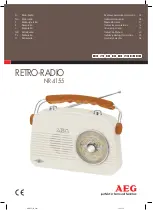33x7 Select Temperature Resolution. Thermocouples and RTDs may record temperatures in either high resolution (tenths of a degree)
or low resolution (whole degree). Write a 0 to select high resolution (default) or a 1 to select low resolution. Choosing high or low resolu-
tion changes the range of temperatures that can be written to the register. (Only used for thermocouple inputs.)
33x8 and 33x9 Hysteresis and Threshold. Threshold and hysteresis work together to establish the ON and OFF points of an analog
input. The threshold defines a trigger point or reporting threshold (ON point) for a sensor input. The hysteresis value establishes how
much below the active threshold (ON point) an analog input is required to be before the input is considered OFF. A typical hysteresis
value is 10% to 20% of the unit’s range.
Threshold
ON point
Time
Input V
alue
Input
Hysteresis
OFF point
In the example shown graphically, the input is considered on at 15
mA. To consider the input off at 13 mA, set the hysteresis to 2 mA.
The input will be considered off when the value is 2 mA less than
the threshold.
33x0 Delta. The delta parameter defines the change required between sample points of an analog input before the analog input reports a
new value. To turn off this option, set the Delta value to 0.
33x6 and 3xx7 Sample High and Sample Low. For analog inputs, the sample high parameter defines the number of consecutive sam-
ples the input signal must be above the threshold before a signal is considered active. Sample low defines the number of consecutive
samples the input signal must be below the threshold before a signal is considered deactivated. The sample high and sample low param-
eters are used to avoid unwanted input transitions. The default value is 0, which disables this feature. The value range is 1 through 255.
33x8 Change of State Push Enable. Set to one (1) to enable push registers for this input. When the analog input changes state, the
register value will be pushed to the master radio if this register is configured to be a push register.
33x9 Median Filter Enable. Set to zero (0) to turn off the median filter. Set to one (1) to turn on the median filter.
33x0 Tau Filter. Set to zero (0) to turn off the tau filter. Set to 1 (weakest filter) through 6 (strongest filter) to turn on the tau filter. (In the
DX80 products, the Low Pass Filter is a combination of the median filter and the tau filter.)
43500s Counter Input Parameters
The following characteristic is configurable for the counter input. Counter Input parameters for Counter Input 1 start at 43501 through
43505. Counter Input parameters for Counter Input 2 start at 43521 through 43525. Each following counter input is offset from the previ-
ous one by 20 registers.
4xxxx Registers
Parameters
Counter Input Pa-
rameters
Counter IN 1
3501–3505
35x1 Frequency/Event Counter
35x2 Enable Read Counter State
35x3 Set Preset Value
35x4 and 35x5 Counter Preset Value
35x1 Enable Frequency/Event Counter. A counter input can be defined to calculate the frequency of the input in hertz or as a counter
that increments with every input change (event counter) from 0 to 1 (for PNP inputs). Set this parameter to 1 to configure the input to
calculate frequency. Set to 0 to configure the counter to count input changes, e.g. an event counter or totalizer. Because the counter is
reset to zero when power is cycled to the device, it is up to the host system to save count data.
35x2 Enable-Read Counter State. Manufacturing/test register only
MultiHop Radio Product Manual
151317 Rev 0
www.bannerengineering.com - tel: 763-544-3164
27