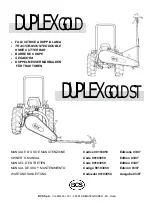For Sales and Support, Contact Walker EMD • Toll-free: (800) 876-4444 • Tel: (203) 426-7700 • Fax: (203) 426-7800 • www.walkeremd.com
Opposed Mode
Diffuse Mode
.04" Diameter Fibers
PIT46U
HS/STD
LR
XLR
0
100
0
200
300
400
500
600
700
800
900 1000
DISTANCE (mm)
BEAM WIDTH (mm)
0
-100
-200
-300
-400
-500
-600
100
200
300
400
500
600
PBT46U
-200
-150
-100
-50
0
50
100
150
200
0
40
80
120
160
200
240
280
320
BEAM WIDTH (mm)
DISTANCE (mm)
HS/STD
LR
XLR
.06" Diameter Fibers
PIT66U
HS/STD
LR
XLR
0
100
200
300
400
500
600
700
800
DISTANCE (mm)
BEAM WIDTH (mm)
0
-100
-200
-300
-400
100
200
300
400
PBT66U
BEAM WIDTH (mm)
DISTANCE (mm)
-80
-60
-40
-20
0
20
40
60
80
0
20
40
60
80
100
120
140
160
180
200
HS/STD
LR
XLR
DF-G1 - Expert Dual Display Fiber Amplifier Manual
24
www.bannerengineering.com - tel: 763-544-3164
P/N 161999 Rev. A