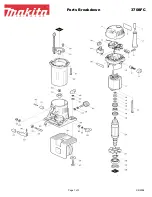Machine Drive:
This three position (FWD/OFF/REV) switch controls power to the
Laminating Rollers. If the switch is pressed to the FWD position the rollers move
forward, pulling the plastic film and laminated material past the Heat Shoes.
When this switch is pressed to the REV position the rollers move in the reverse
direction. This is useful for clearing film from the rollers.
Drive Indicator:
This light remains on when the Machine Drive is moved to either
FWD or REV positions.
Heater Power:
This switch turns power to the top and bottom Heat Shoes on and
off.
Heat Indicator:
This light goes on when the Heat Switch is first turned on then
remains on until the Heat Shoe reaches the operating temperature. After that
point, the light will flash briefly as the thermostat controls the Heat Shoe tempera-
ture.
OPERATION
This section describes the operation of your EZ27. This laminator is designed for
all widths of plastic up to 27”. However, if narrower widths are used the Heat Shoes
must be cleaned before using a wider roll. Refer to the MAINTENANCE section for
cleaning instructions.
Loading Laminating Film onto Mandrels...
Slide the film onto the mandrel as in Figure 2 below, making sure that the mandrel
spring is in position to compress properly when the film is pushed onto the man-
drel.
Remove the film in the same direction
.
5
PARTS LIST AND ILLUSTRATIONS
This section contains reference drawings and parts lists to assist you when
repairing and servicing your laminator. The drawings show only those parts that
may be replaced by the dealer.
Item
Part Number
Description
Qty.
1
Supply Mandrel Assembly
2
600021
Core Gripper
1/assy.
627110
Mandrel
2
200616
End Bushing
1/assy
700703
Snap Ring
2/assy
2
200611
Mandrel Brake Assembly
2
3
Heat Shoe Assembly
2
627112
Teflon Coated Heat Shoe
2
4
527104
Heater Element
2/assy
5
500804
Thermostat
2
700304
Heat Shoe Spacers
4/assy
6
200602
Thermostat Knobs
1
7
627305
Run-off Table
1
Screw, #6-32 x ¾”
2
8
600305
Aluminum Side Plate, Left
1
9
600306
Aluminum Side Plate, Right
1
10
Feed Table Assembly
1
627117
Feed Table
1
11
600311
Feed Table Guide, Right hand
1
200619
Adjustment Knob
1
12
627132
Feed Table Slide
2
700441
Attaching Screws, 8-32 x ¼”, pan head
4
13
Idle Bar Assembly
2
327011
Idle Bar Rod
1/assy
200608
Bushings, Idle Bar
2/assy
700495
Screws, ¼-20 x ½”, Socket, set
2/assy
14
Roller Tension Assembly
2
600202
Tension Bar
1
700504
Screws, #10-24 x ¾” flat head
2/assy
700478
Screws, #10-24 x ¾” pan head
2/assy
15
900301
Roller Drive Chain & Master Link
1
12
Figure 2
Mandrel
Film
Mandrel Spring