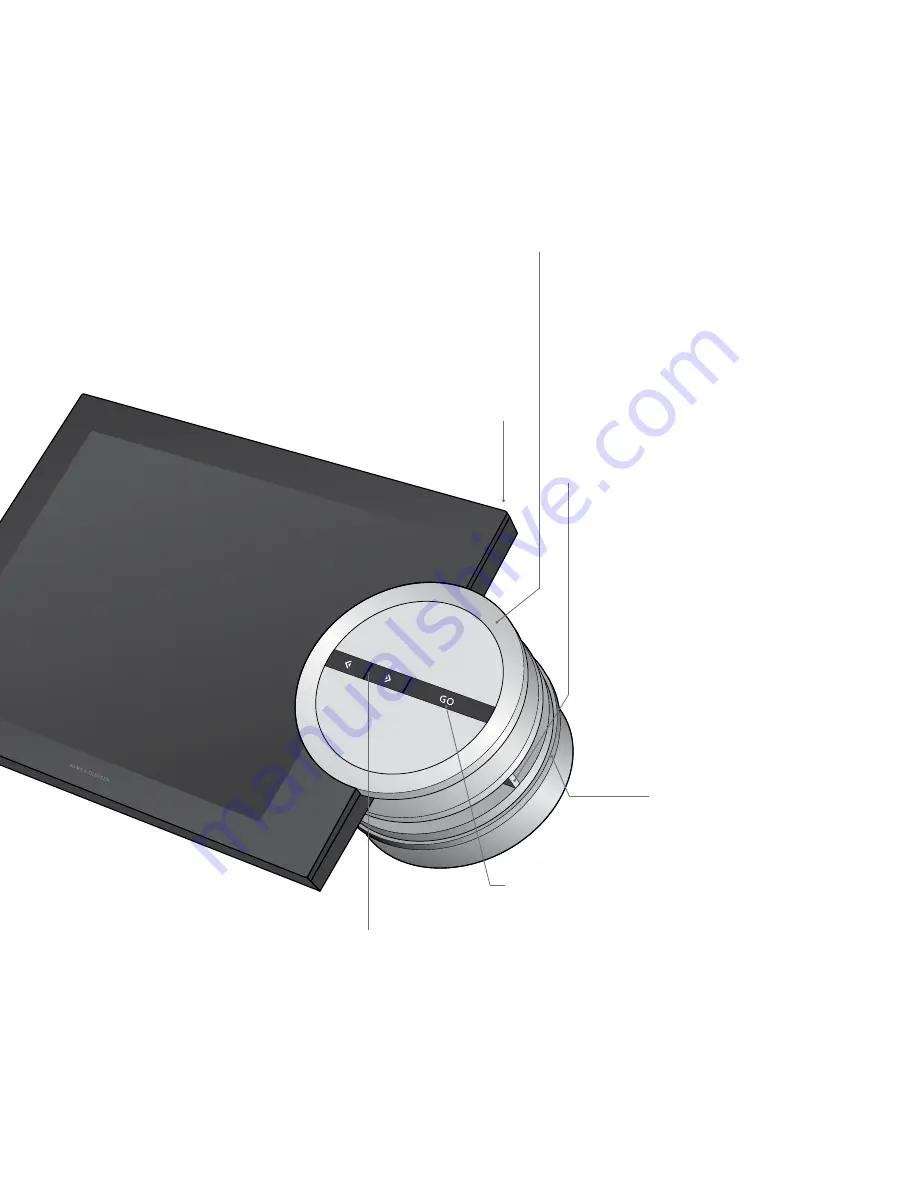
5
Close-up operation
The music system is designed for
close-up operation. Browse in music
and stations and make selections.
GO button – used to confirm
selections
Press and hold GO to see the
options you have when an item
is selected
Volume wheel – used for
volume adjustment
Wheel – used for browsing
To get a quick overview of your
music, turn the wheel quickly in
either direction. The wheel list
changes to show the alphabet
instead of the full name or title
Pointer – used for view
selection
Standby button
Step left – enter sub-menus or
sub-views
Step right – move one level back
in menus or views. Leave menus
without storing
Содержание BeoSound 5 Encore
Страница 1: ...BeoSound 5 Encore Guide...






































