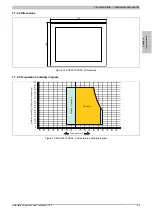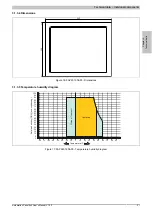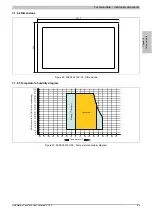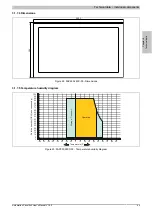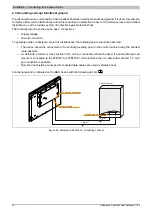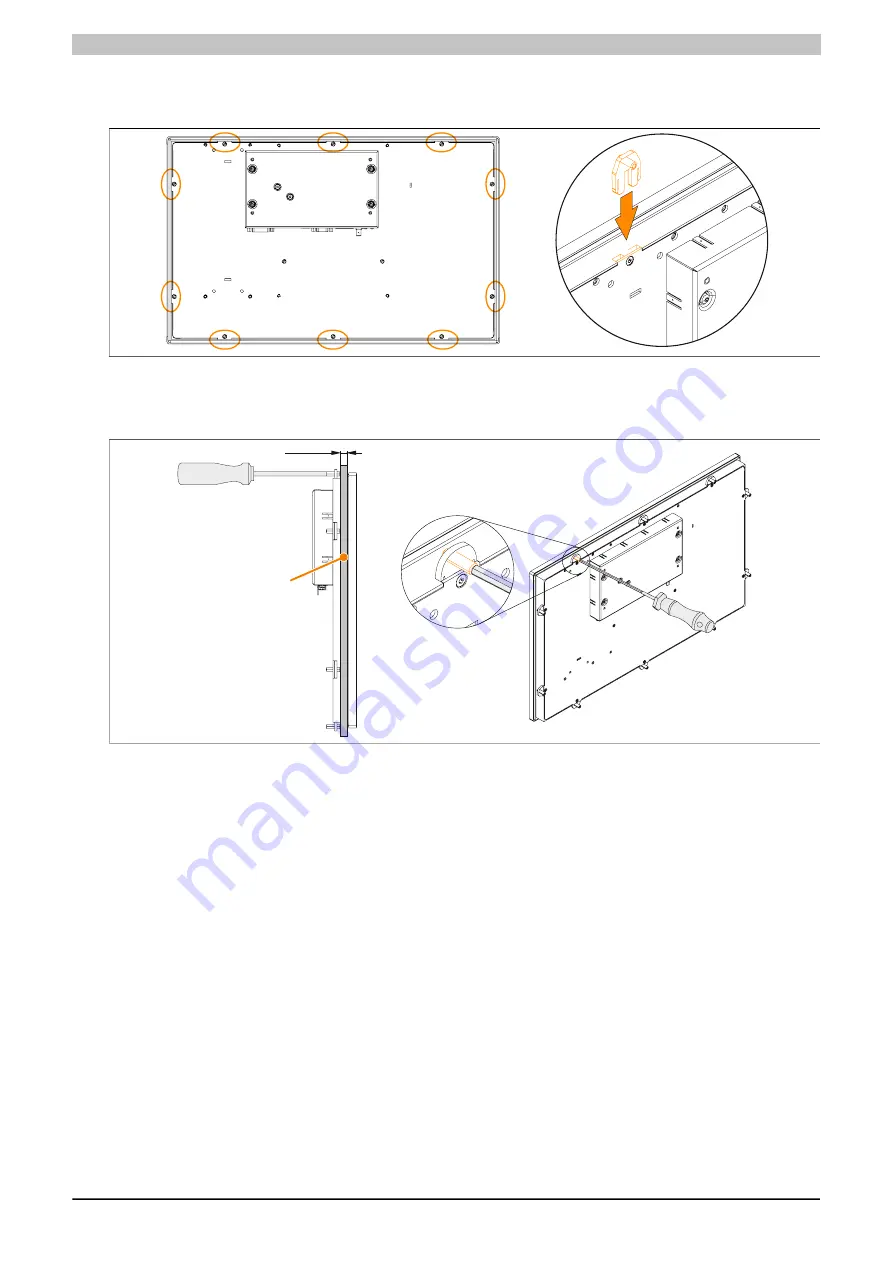
Installation • Installation
48
Automation Panel 9x3 User's Manual V1.00
3. Install the retaining clips on the device. To do this, insert the clips into the openings on the sides of the device
(indicated by orange circles). The number of retaining clips may vary depending on the display unit. The exact
number can be found in Table 7 "Display units - Installation diagrams" on page 17.
Figure 27: Inserting the retaining clips
4. Now fasten the retaining clips to the wall or control cabinet by alternately tightening the screws with a hex-
head screwdriver. The tightening torque should be max. 1 Nm to provide an optimal seal.
1 - 6 mm
Wall or
Control cabinet plate
Figure 28: Fasten retaining clips