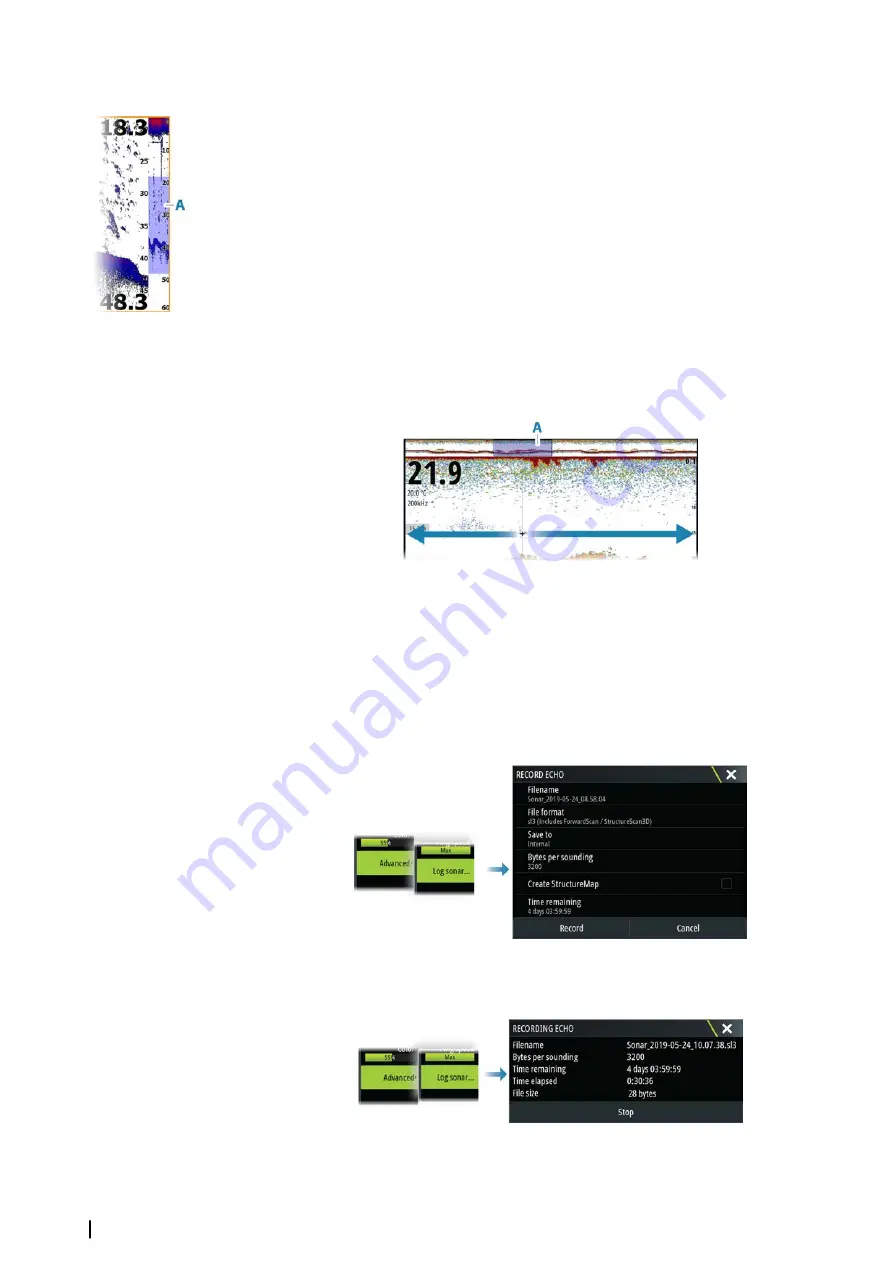
Zoom bar
The zoom bar (
A
) is displayed when you zoom the image.
Drag the zoom bar vertically to view different parts of the water column.
Using the cursor on the panel
By default, the cursor is not shown on the image.
When you position the cursor on the panel, the image pauses and the cursor information
window is activated. The depth and range of the cursor is shown at the cursor position.
Viewing history
Whenever the cursor is shown on the panel, the history bar (
A
) is shown at the top of the
panel. The history bar shows the image you are currently viewing in relation to the total
image history stored.
You can view history by panning the image.
To resume normal scrolling, clear the cursor.
Recording log data
Start recording log data
You can start recording log data and save the file internally in the unit, or save it onto a
storage device connected to the unit.
When the data is being recorded, there is a flashing red symbol in the top left corner and a
message appears periodically at the bottom of the screen.
Specify recording settings in the recording dialog.
Stop recording log data
Use the stop logging option to stop recording log data.
92
Echosounder
| Zeus³S Operation Manual
Содержание Zeus3S
Страница 1: ...ENGLISH Zeus3 S Operator Manual www bandg com...
Страница 2: ......
Страница 139: ......
Страница 140: ...988 12586 001...















































