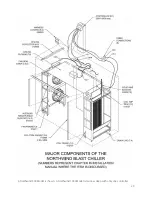12
7.5
Installing the Plenum Supports and Plenum
1.
At this point, the Front Plenum Support, Fan
Seal Strip, and Coil Top Trim should be in
place. Adjust the side pieces so that they
match the front in height (usually 78”).
Interior Plenum Supports
on both sides of the
interior wall of a NW1000. The plenum is
installed on the far side of the wall.
2.
Add the Interior/Rear Plenum support(s) to the
interior wall (on a NW1000) and rear walls. You
will find screw holes in the walls from our initial
assembly. Use these first.
Plenum Installation
- The plenum is installed
with the electrical plug toward the coil frame. Lift
the plenum diagonally over the fan assembly.
Have somebody else plug in the connector, then
raise it until the lowest corner is above all the
plenum supports, then lower it flat.
3.
Install the Plenum and see if the
holes line up. Screw the Plenum
to the:
(1) Front Plenum Support, then
(2) The Coil Top Trim*, then
(3) The Fan Top Trim, and finally
(4) The Rear Support (or the
Interior Support for the
NW1000).