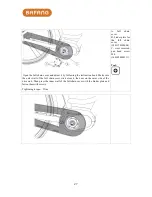41
Assist Mode Selection Interface
Distance Mode and Speed Mode Switch
Press the "mode" key to switch distance/speed display information, giving a display of single-trip
distance (TRIP km), accumulated distance (TOTAL km), maximum riding speed (MAXS km/h) and
average riding speed (AVG km/h) sequentially.
Mode Switch Interface
Headlight/ Backlight Switch
After pressing and holding the
"headlight" key for 2 seconds, both the backlight of the display, and the
headlight (needing the support of the controller) will be turned on. Hold and press the headlight again
for 2 seconds to power off the headlight and the display backlight (If the display is turned on in a dark
Содержание MM G31.250
Страница 1: ...1 Max Drive System User Manual Suzhou Bafang Electric Motor Science Technology Co Ltd www szbaf com...
Страница 9: ...9...
Страница 50: ...50 Fault Alert Interface...