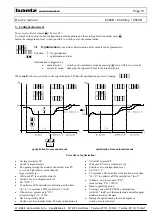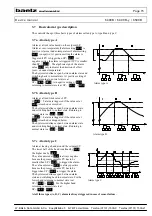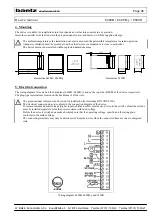Page 23
Device manual
6490B / 6490B-y / 6590B
W. Bälz & Sohn GmbH & Co. Koepffstraße 5 D-74076 Heilbronn Telefon (07131) 1500-0 Telefax (07131) 1500-21
3.21 Assigning the control function SECOND SETPOINT SP.2 to a *digital input
at 6x90B(-y) /1 /4 /4-i
S2.d
Selection:
0 :
No digital input is selected.
1 ... 5 : Defines the number of the digital input to activate the second setpoint SP.2 .
In case of a "high" signal at the selected input the controller switches to the second setpoint.
See also 3.25 Important information about setting digital inputs
3.22 Assigning the control function OPEN to a *digital input
at 6x90B(-y) /1 /4 /4-i
OP.d
Selection:
0 :
No digital input is selected.
1 ... 5 : Defines the number of the digital input to activate an OPEN command.
In case of a "high" signal at the selected input the actuator is set to permanent OPEN.
See also 3.25 Important information about setting digital inputs
3.23 Assigning the control function CLOSE to a *digital input
at 6x90B(-y) /1 /4 /4-i
CL.d
Selection:
0 :
No digital input is selected.
1 ... 5 : Defines the number of the digital input to activate a CLOSE command.
CLOSE function is assigned to digital input 1 by factory.
In case of a "high" signal at the selected input the actuator is set to permanent CLOSE.
See also 3.25 Important information about setting digital inputs
3.24 Assigning the control function STOP to a *digital input
at 6x90B(-y) /1 /4 /4-i
St.d
Selection:
0 :
No digital input is selected.
1 ... 5 : Defines the number of the digital input to activate a STOP command
In case of a "high" signal at the selected input the actuator is set to permanent STOP and persists in its current
position. No OPEN or CLOSE pulses are given.
See also 3.25 Important information about setting digital inputs
3.25 Important information about setting digital inputs
- Possibly not all the adjustable software settings are supported by your device version.
See 8. Ordering number. The software allows settings from 1 ... 5 in 3.21 to 3.24, even if your
controller has got no or one single digital input.
- If one of the digital inputs is assigned to multiple control functions, e.g. CL.d = 1 and St.d = 1, only
the function with the highest priority will be executed if active:
1. STOP (highest priority), 2. CLOSE, 3. OPEN, 4. SP.2
3.26 Adjusting the digital inputs for the usage with INBAS
If the keywords "DIOPEN", "DICLOSE", "DISTOP" and "DISP2" shall be used, following adjustments for the
digital inputs have to be set: OP.d = 1, CL.d = 2, St.d = 3, S2.d = 5.
INBAS-version
≥
1.5 has to be used for 6490B / 6490B-y / 6590B controller types.
3.27 Calibration correction for the process variable input PV
C.CO
With C.CO, a calibration correction for the actual value can be defined.
Setting range: 0 to ± scope of the measuring range [phys. units]
C.CO = 0 : no calibration correction - the measured process variable is used.
* option