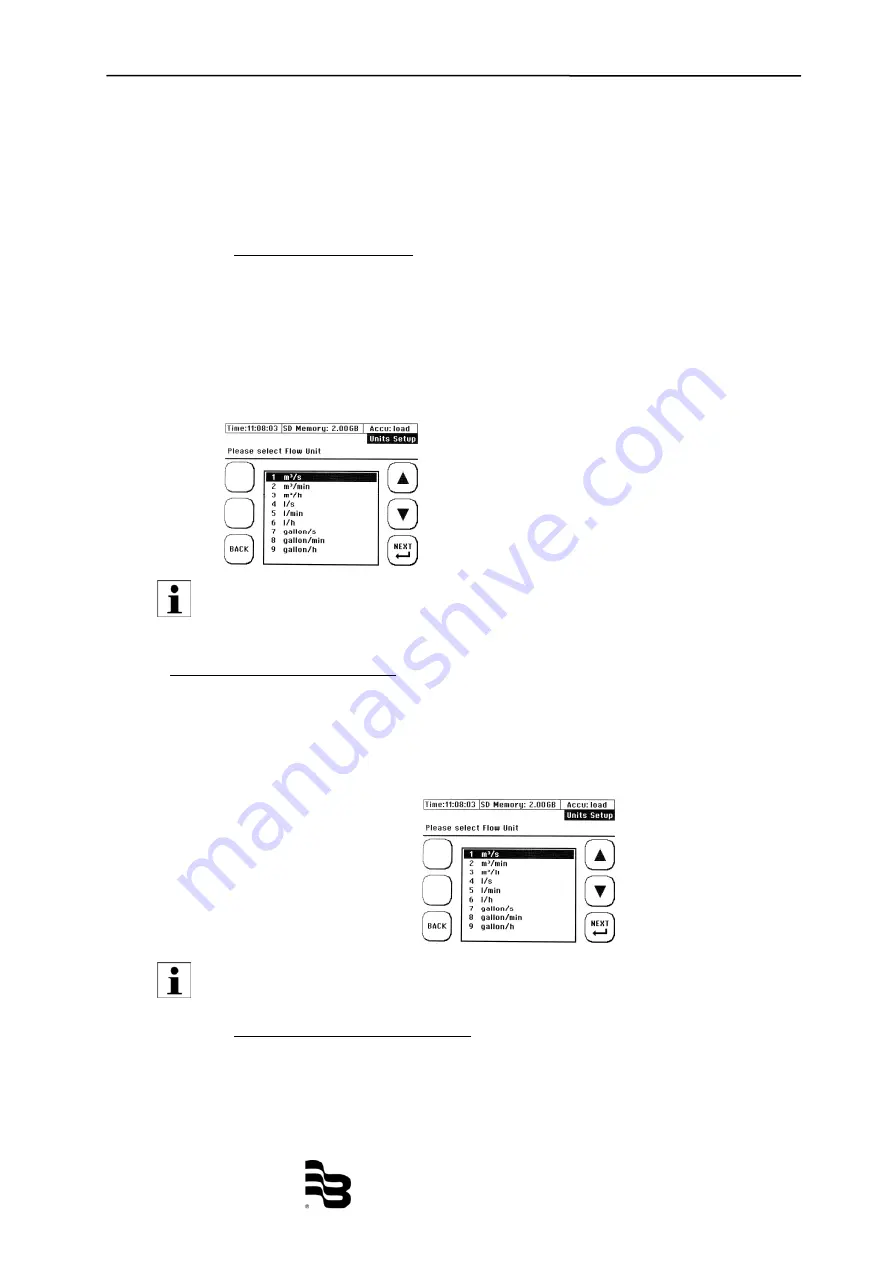
Measuring windows of the PortaSonic 9000
31 / 55
UF_PS9000_BA_02_1108
6.11.1 Selection of the flow unit
Navigate to the “Units”submenu: „Flow“ as follows:
Select „SETUP“ and afterwards „COMPL SETUP“ in the „Flow 1“ main measuring
window. In the main menu, navigate to „Units“ and select „Flow“.
Select the required unit:
The unit „gallon“ means metric gallon.
6.12 Selection of the flow meter unit
Navigate to the “Units” submenu: „Flow meter“ as follows:
Select „SETUP“ and afterwards „COMPL SETUP“ in the „Flow 1“ main measuring
window. In the main menu, navigate to „Units“ and select „Flow meter“.
Select the required unit:
The unit „gallon“ means metric gallon.
6.12.1 Selection of the heat energy unit
Navigate to the “Units” submenu: „Heat energy“ as follows:
Содержание PortaSonic 9000
Страница 1: ...Badger Meter Europa GmbH PortaSonic 9000 User manual August 2011 UF_PS9000_BA_02_1108...
Страница 59: ......






























