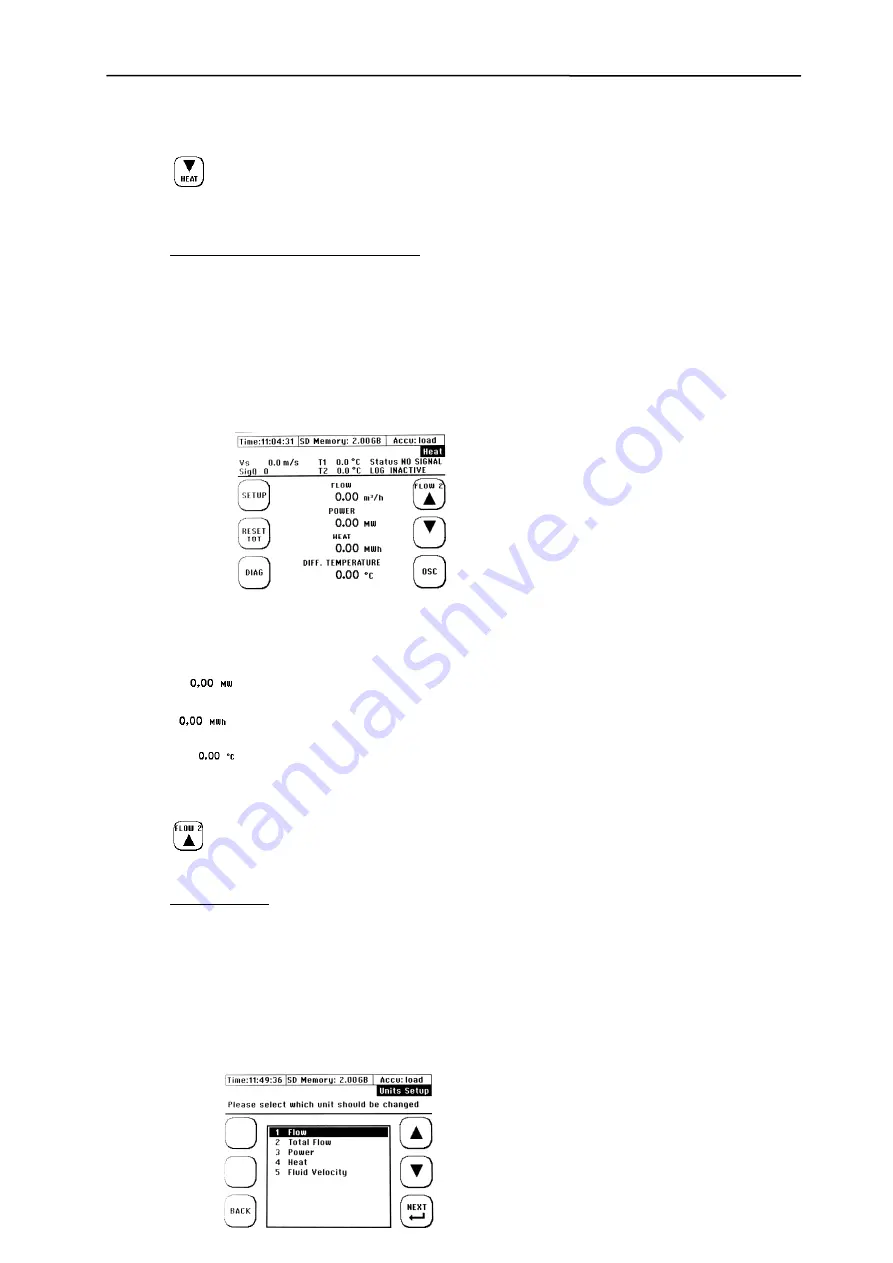
Measuring windows of the PortaSonic 9000
30 / 55
UF_PS9000_BA_02_1108
Changes to the main measuring window „Flow 1“.
Changes to the „Heat capacity“ measuring window.
6.10 „Heat quantity“ measuring window
Navigate to the main measuring window: „Heat quantity“ as follows:
Select „Flow 2“ and subsequently „Heat“ in the main measuring window: „Flow 1“.
The „Heat quantity“ measuring window indicates in a compact way all required
information on your heat quantity measuring.
Function: Explanation:
Indicates the current heat capacity.
Indicates the current heat quantity.
Indicates the temperature difference of the
connected PT100 between PT100 n° 1 and
PT100 n° 2.
Changes to the measuring window: „Flow 2“.
6.11 Unit selection
Navigate to the „Units“ menu as follows:
Select „SETUP“ and afterwards „COMPL SETUP“ in the „Flow 1“ main measuring
window. In the main menu, navigate to „Units“.
Select the function for which you intend to modify the unit:
Capacity
Heat quantity
Temperature difference
Содержание PortaSonic 9000
Страница 1: ...Badger Meter Europa GmbH PortaSonic 9000 User manual August 2011 UF_PS9000_BA_02_1108...
Страница 59: ......






























