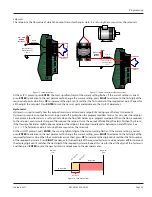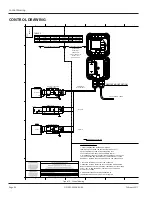Select Display's K-factor Unit*
At the
KFacUnt
prompt, press
ENTER
The display shows the current K-factor unit If the current selection is correct, press
ENTER
to advance to the next parameter To change the K-factor unit, press
UP
or
RIGHT
to scroll to the correct unit The units
should match the units that the meter was calibrated in Press
ENTER
to save and advance to the
KFactor
parameter
Enter Flow Sensor's K-factor*
OTEE:
N
The K-factor supplied with your meter or calculated from calibration data is needed to complete this step
At the
KFactor
prompt, press
ENTER
The most significant digit in the K-factor flashes If the current K-factor is correct, press
ENTER
to advance to the next parameter To change the K-factor, press
UP
to increment the digit until it matches the meter’s
first K-factor digit Press
RIGHT
to advance to the next digit Repeat this process until all K-factor digits have been entered
Press
ENTER
to save the K-factor and advance to the
RateInt
parameter
OTEE:
N
The number of digits available before and after the decimal point is determined by the bore size of the flow sensor
being used The largest K-factors are associated with the smallest bore sizes The maximum allowable K-factor is
99999 9 The minimum must be at least 1 000 If an out-of-range number is entered, the display flashes
Limit
and
refuses the entry
Select Rate (Time) Interval*
At the
RateInt
prompt, press
ENTER
The monitor flashes the current time interval If the current selection is correct, press
ENTER
to advance to the next parameter To change to an alternate time interval, press
UP
or
RIGHT
to scroll to the correct
time interval Press
ENTER
to save and advance to the
RateUnt
parameter
Select Flow Rate Units*
At the
RateUnt
prompt, press
ENTER
The monitor flashes the current rate unit If the current selection is correct, press
ENTER
to advance to the next parameter To change to an alternate unit, press
UP
or
RIGHT
to scroll to the correct rate unit and press
ENTER
to save and advance to the
TotlUnt
parameter
Select Units of Measure for Total*
At the
TotlUnt
prompt, press
ENTER
The monitor flashes the current total units If the current selection is correct, press
ENTER
to advance to the next parameter To change to an alternate unit, press
UP
or
RIGHT
to scroll to the correct totalization unit
Press
ENTER
to save and advance to the
TotlMul
parameter
Select a Total Multiplier*
This parameter displays the accumulated flow total in multiples of 10 For example, if the optimum totalization unit is 1000
gallons, the unit total display increments by one digit for every 1000 gallons monitored In
Run
mode, at 1000 gallons the total
monitor reads 1, at 3000 gallons, the total display reads 3 This feature eliminates having to look at a total, count the digits,
and mentally insert commas for each 1000 multiple
At the
TotlMul
prompt, press
ENTER
The monitor shows the current total multiplier If the selection is correct, press
ENTER
to
advance to the next parameter To change to an alternate multiplier, press
UP
or
RIGHT
to scroll to the correct multiplier unit
and press
ENTER
to and advance to the next parameter
OTEE:
N
If the
RateUnt
or
TotlUnt
parameter has been set to pounds or kilograms, the monitor advances to the
Spec Gr
parameter At any other setting, the monitor advances to
Scale F
If pounds or kilograms have not been chosen, see
Enter a Scale Factor on page 18
OTEE:
N
If you are in
Programming
mode, the monitor advances to the
PulsOut
parameter
See
Totalizer Pulse Output* on page 19
Enter a Specific Gravity Value*
Mass readings in the ER-500 monitor are not temperature or pressure compensated so it is best to enter the specific gravity
of the fluid as close to the system running temperature as possible As liquids are essentially incompressible, pressure
compensation is not necessary for liquids
At the
Spec Gr
prompt, press
ENTER
The most significant digit of the current specific gravity flashes If the current specific
gravity is correct, press
ENTER
to advance to the next parameter To change to an alternate specific gravity, press
UP
to
increment the flashing digit until you reach the first digit of the new specific gravity Press
RIGHT
to move to the next digit
When all digits have been entered, press
ENTER
to save and advance to the
Scale F
parameter
Programming
DSY-PM-00028-EN-02
Page 17
February 2017
Содержание ER-500
Страница 1: ...Display ER 500 Advanced DSY PM 00028 EN 02 February 2017 Programming Manual...
Страница 2: ...ER 500 Flow Monitor Page ii February 2017 DSY PM 00028 EN 02...
Страница 4: ...ER 500 Flow Monitor Page iv February 2017 DSY PM 00028 EN 02...
Страница 34: ...Display ER 500 Advanced INTENTIONAL BLANK PAGE DSY PM 00028 EN 02 Page 34 February 2017...
Страница 35: ...Programming Manual INTENTIONAL BLANK PAGE DSY PM 00028 EN 02 Page 35 February 2017...