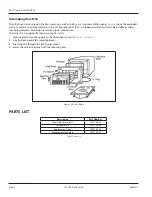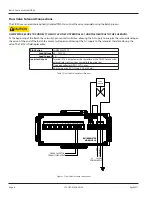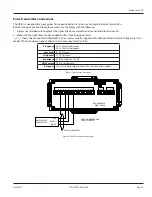Batch Controller Model CB-30
Page 6
April 2017
CTL-UM-01028-EN-03
Assembling the CB-30
The CB-30 can be mounted on the flow meter, on a wall or shelf, or in an instrumentation panel
Figure 2
shows the exploded
view of a meter or wall mounted unit In this configuration the CB-30 is shipped separately and must be installed as shown
(see wiring diagrams for proper transmitter signal connections)
The basic unit is equipped for panel mount To install:
1 Measure and cut mounting hole to the dimensions shown in
Figure 1 on page 5
2 Install gasket around the mounting bezel
3 Insert the unit through the front panel cutout
4 Secure the unit to the panel with the mounting clips
Figure 2: CB-30 Assembly
PAOTS LIST
Description
Part Number
Mounting harware kit
259170-005
Connector kit
259170-004
Replacement triac
259170-003
Replacement face plate
259170-002
Table 1: Parts list