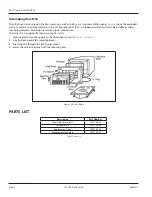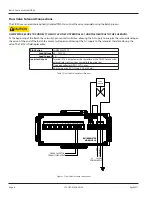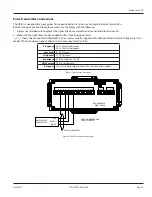Operating the cb-30 front panel
Page 13
April 2017
CTL-UM-01028-EN-03
Function Keys
In addition to serving as numeric keys to program the batch size or other values, these keys are used to set values for the
Wash Cycle, the Valve Compensation, the Scale Factor and the Batch Limit
Remember: Always press
ENTEO
after programming a new value or after viewing a present value.
Press and hold until the serial number appears
Press
ENTEO
to escape
Press and release the LIGHT (0) key to select the
display brightness The numbers correspond to the
following percentages of brightness:
1 = 20%
2 = 40%
3 = 60%
4 = 70%
5 = 80%
0 = OFF
Press and hold until the software version appears
Press
ENTEO
to escape
Press 3 to display the current unit of measure
To change the unit of measure:
Press
0
for“no unit”; Press
1
for “gallons”; Press
2
for “liters”; or press
OESET
to restore the unit to
the last confirmed setting Press
ENTEO
to save
your selection
The 3 key will be locked out when the keyboard is
locked out
Press and release the ENTER key after a new value has
been selected This enters the new value in memory
Press and release the WASH (6) key to program
the wash cycle amount of water (up to 999
gallons*) Program zero if no wash cycle is
needed
Press and release the RESET key to reset all batch
counts back to zero (after a HOLD) to start a new
batch or to reprogram new preset values
Press and release the COMP (7) key to set the
valve overrun compensation amount (up to 999
gallons*) Refer to “UNDERSTANDING THE BATCH
CYCLE” on page 14 for information on how to
determine compensation
Press and release the START key to open the valve
and start the main batch, to start the wash cycle or to
resume operation after a HOLD condition
Press and release the SCALE (8) key to set the
scale factor (from 0 0001 to 0 9999)
Press and release the HOLD key to close the valve and
stop the batch or wash cycle at any point and reset to
zero or complete the batch manually
Press and release the LIMIT (9) key to set the batch
limit (up to 9999 gallons*) The CB-30 will not
allow any batch greater than the value entered
Press and release the MANUAL key to batch manually
The valve will be open as long as the key is depressed
It will operate only after a HOLD or RESET condition
Table 8: Dual-Purpose Function Keys
*Gallons or liters based on unit of measure selected