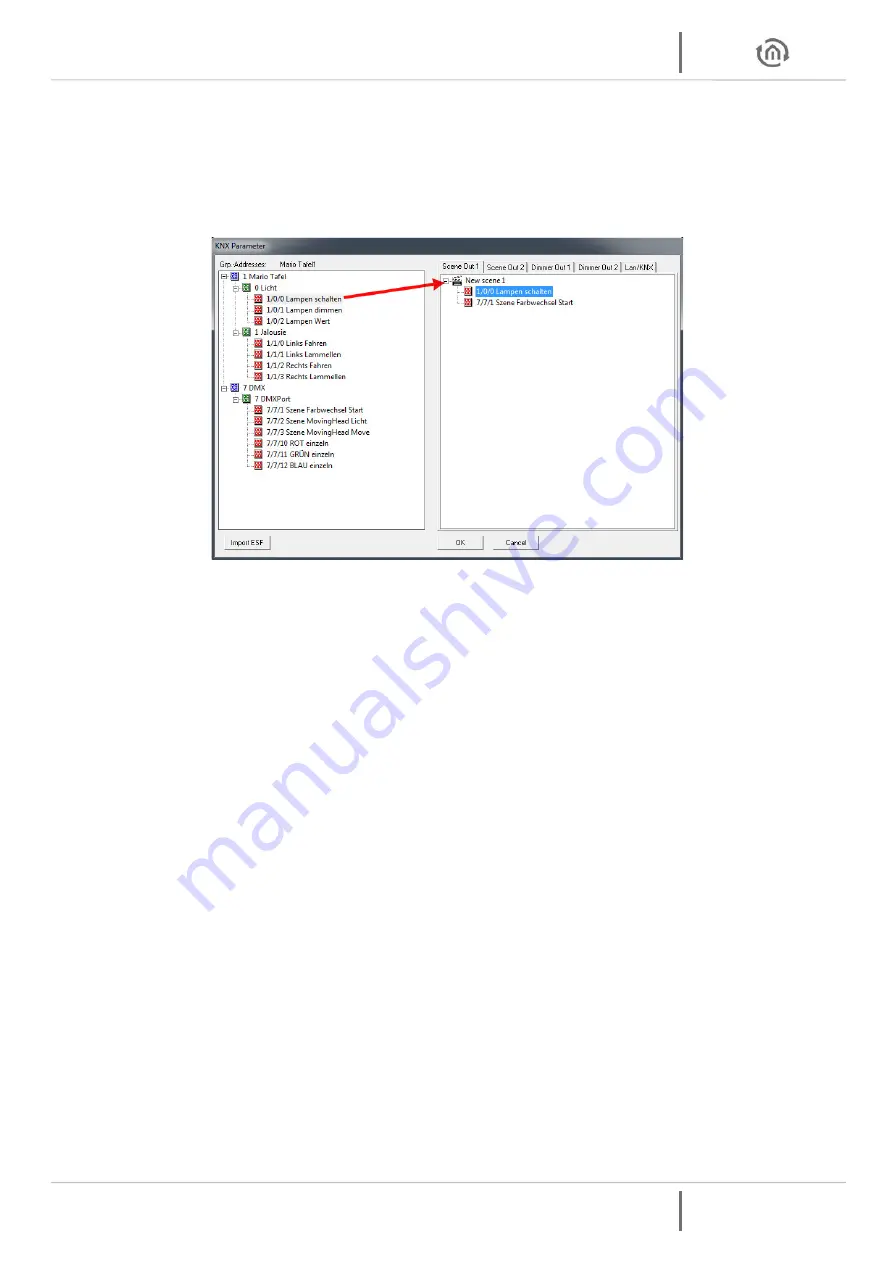
DUO DMX
Gateway
Programming
DUO DMX
Gateway
b.a.b-technologie gmbh 29
Linking the scenes:
In the Tab “
Out Scene 1
"and"
Scene out 2
"all previously scaled scenes are listed. Scenes are started
by telegrams with the value "1" (data type EIS 1) and either stopped or paused (see "
Extension Lan /
KNX
") with the telegram value "0". To create a simple link the desired group address from the tree on
the left side is drawn to the corresponding scene on the right side. Then the group address is shown
below the scene.
Figure 38: linking group addresses to scenes
Each scene can be launched from any number of group addresses. Simply all relevant addresses are
dragged to the scene.
Linking DMX channels
In addition to the scenes, the DMX channels can be individually controlled. Since each DMX channel can
adopt a value from 0-255 here only group addresses as 1-byte value (EIS 14) are used. The linking is
done the same way as in the scenes. Each channel can be linked with multiple group addresses.











































