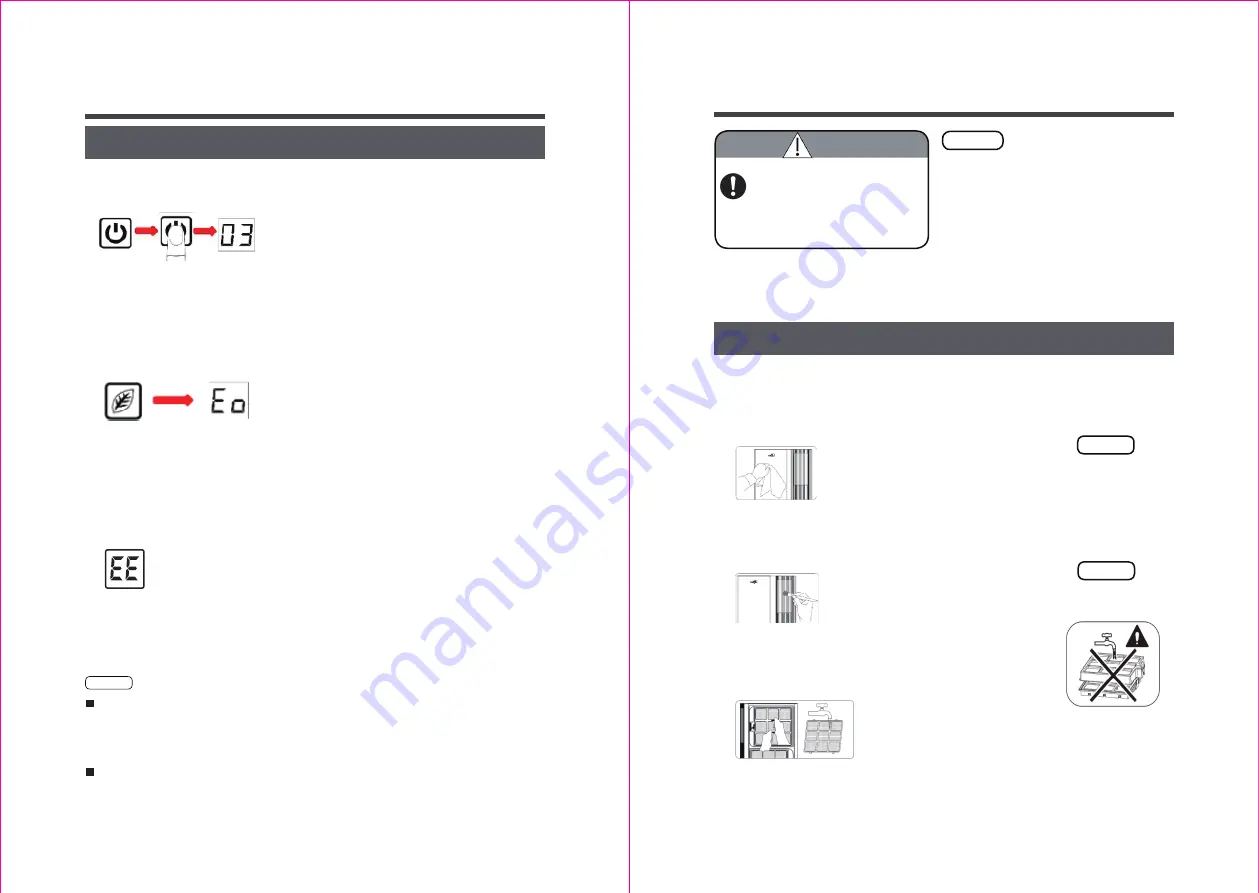
8
9
4. DEFAULT AIR SPEED & MEMORY FUNCTION
5. ECO MODE
Setup
Operation Instructions
Maintenance & Care
Notice
Cleaning Method
WARNING
■
It is prohibited to clean the unit with any detergent.
■
If cleaning the unit by using a cloth that is chemically
treated, please read the instructions supplied.
■
During maintenance work, do not touch the
disassembled parts randomly and ensure you do not
stumble over them, thus injuring yourself or damaging
the parts.
■
If the HEPA Filter has not been installed, please do
not operate the unit since this could cause irreversible
damage to the NCCO Reactor.
■
If the HEPA Filter is not replaced periodically
as indicated in instructions, it may seriously affect
the efficiency of the NCCO Reactor.
b-MOLA NCCO Air Treatment Unit is designed using an Intelligent Power-Off Protection System.
The unit will intelligently power off with all extinguished indicators after continuous use over a period of 8
hours and then will restart automatically after 30 minutes downtime. During downtime, user might restart
unit by pressing ON / OFF Button.
If there is no further control after the unit has operated for 1 minutes, all indicators and Display Screen will
be extinguished, while other functions still normally operate. Press any one of the buttons to wake up
buttons and Display Screen.
Notice
Use a soft brush or light vacuum to
clean the air inlet and air outlet.
Never rinse or soak the HEPA Filter
or NCCO Reactor with water.
Cleaning Pre-filter
1
2
3
Wipe Unit body by soft and dry
cloth.
Notice
A damp (non-abrasive) cloth can be used to
clean the unit surface.
Notice
Available to use water to clean
Pre-filter. Wipe up Filter before
reassembling Filter into unit.
Cleaning External Surfaces of Unit Body
Cleaning Air Inlet and Air Outlet
Factory Setting: The default air speed is 03. When unit is running, if user deliberately disconnects power supply
and then connects power supply to turn on unit, the air speed will be reset to default value.
Memory Function: When unit is running, if user presses the ON / OFF Button to turn off unit and then turns on unit
again, the unit will operate with the last air speed (Excluding SS Mode).
Enter Eco Mode: Press the Eco Mode Button to enter into Eco Mode, where 'Eo' displays at the Screen. Under Eco
Mode, the unit operates with lower air speed, weaker noise and dimmer indicators, and user cannot increase /
reduce air speed.
Exit Eco Mode: Press the Eco Mode Button again to exit Eco Mode and turn back to the last airspeed.
It is recommended to select Eco Mode during sleep time.
6. FILTER INSTALLATION SUGGESTION
If HEPA Filter or NCCO Reactor has not been properly installed, 'Di·Di·Di·Di' sound will be heard from unit and
'EE' will display at Display Screen. The unit won't operate.
Proper Operation: Disconnect power supply, open unit cover to re-install filters. 'Di·Di·Di·Di' sound will stop
and the unit will resume to operate after proper installation.
Always disconnect the power supply of the
unit before any maintenance or care process is
carried out (except replacing filters).
(Otherwise the unit might still be running and
could cause an electrical shock or injury)

























