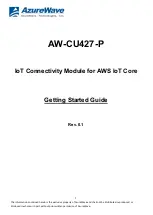12
The information contained herein is the exclusive property of AzureWave and shall not be distributed, reproduced, or
disclosed in whole or in part without prior written permission of AzureWave.
Step 1: Create AWS Account, Create an IAM user.
Please refer to the below link to setup AWS Account and IAM user.
https://docs.aws.amazon.com/iot/latest/developerguide/setting-up.html
If you have created an IAM user, please refer to the following setting to connect these two
policies (AmazonFreeRTOSFullAccess, AWSIoTFullAccess) to your IAM.
https://docs.aws.amazon.com/freertos/latest/userguide/freertos-account-and-permissions.html
Step 2: Create a thing.
A thing represents a specific device or instance that can communicate with AWS IOT.
Please refer to the following link to create a thing.
https://docs.aws.amazon.com/iot/latest/developerguide/create-aws-thing.html
Step 3: Register a device
This step will create certificate and private key. You can use certificate, private key, thing name
and endpoint as
AT+THING_Set
command parameter. After this command executing, the four
parameter will be provision to our connector. After provisioning, you can connect to AWS IOT
with MQTT or SHADOW operation.
Please refer to the steps at the following link.
https://docs.aws.amazon.com/iot/latest/developerguide/register-device.html
After finishing the steps, please notice the following two actions:
Download certificate and private key
In Create and activate a device certificate chapter, please download and keep the certificate and
private key. Because they will be used when sending the
AT+THING_Set
command.