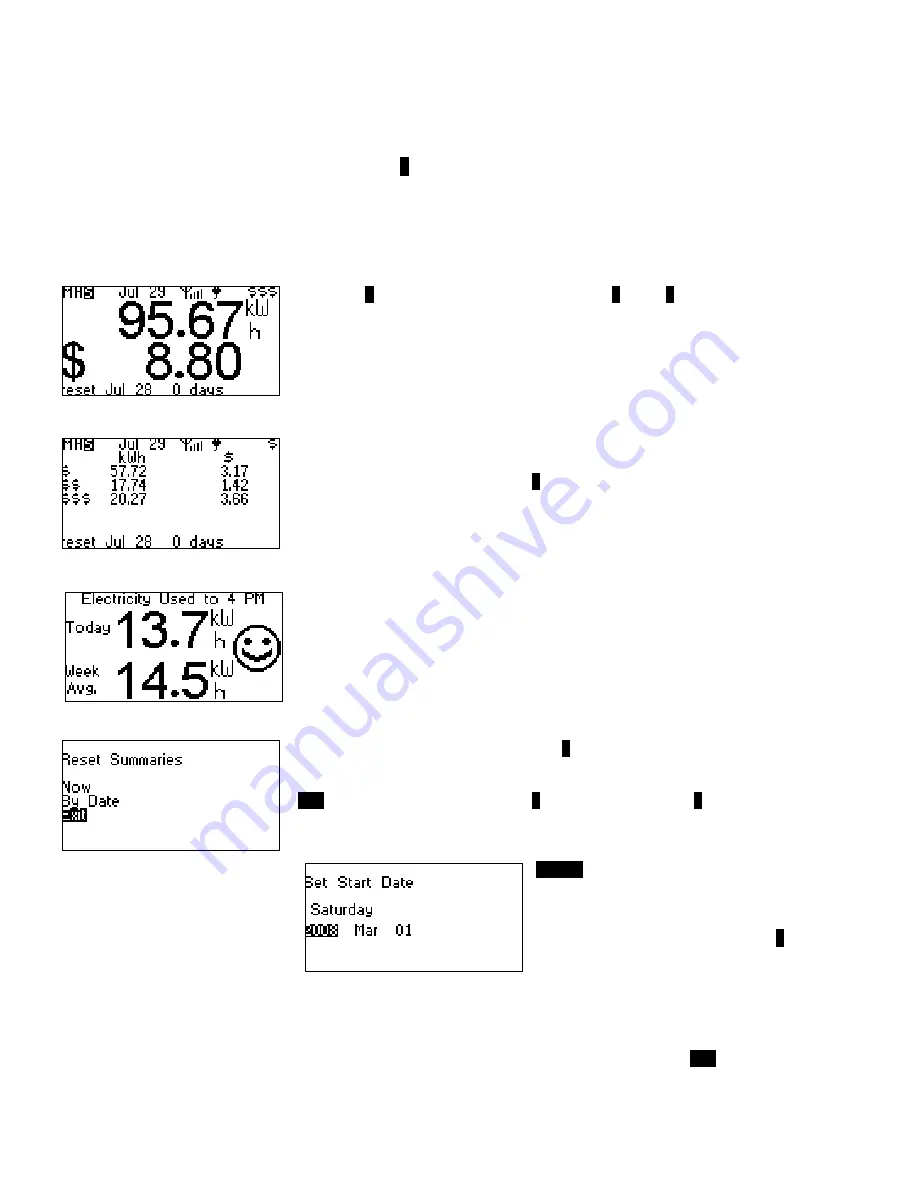
Using your IHD
Your Summary
Your Aztech In-Home Display provides a choice of informative summary views. These screens enable you to track your usage from a
particular starting date and to how much energy you are using in different in different scenarios. Overall Summary presents your total
energy used in KWh and $. Both Overall and Detailed
S
ummary information are automatically set to your billing date, but can be
adjusted to any date in the past if you want to monitor a specific period. To reset the summary screens, see Resetting Summaries. For
more information about changing the billing date, see Setting the Billing Date in the Appendix. The average daily comparison screen is
always based on a running week average and is not affected by the reset. The electricity rates are factory programmed. To view or
edit the costs, see Electricity Rates
Overall Summary
The Overall
S
ummary view. The upper left highlights the “
S
” for the
S
ummary view.
The total energy consumed and its associated estimated cost, since last
Summaries Reset as shown
on the bottom line
, is displayed. (This includes any base period rates such as a fixed monthly fee or a
per billing period fixed amount)
Detailed Summary (
▲
)
This screen displays the total energy consumed and its respective cost for each tier. This information is
as of the last
Summaries Reset as shown on the bottom line.
The sum of the kWh and $ columns add
up to the amounts displayed in the Overall
S
ummary view (excluding monthly base charges). .
Average daily comparison (
▲
)
This view has two values shown. The upper “Today“ reflects the amount of electricity used today since
midnight. (up to the last complete hour - e.g. at 4:25 PM it shows use to 4PM) The bottom value “Week
Avg.” has the average of all the days in the last week for the same “midnight until now” period for
comparison. When your daily consumption for today is lower than the week’s average, a happy face will
appear.
NOTE:
each value reads “0.0” when first turned on.
(
√
)Resetting Summaries
Pressing the
√
button in the Overall or Detailed
S
ummary views accesses this menu.
NOTE
: Each billing period the summaries will automatically be reset to your billing date. This can be
manually adjusted to any date in the past if you wish to monitor different period.
Now
resets both the Overall and Detailed
S
ummary views to zero. The
S
ummary views will then begin
immediately with new cost and usage information effective from the moment of reset.
NOTE:
The dollar
cost includes consumption only unless the current day is a billing cycle start, in which case applicable
base costs will be included in the total dollar cost for that billing cycle.
By Date
, causes a different screen to appear. The user will
be asked to “Set Start Date”, which is the date the Summary
information will be effective from, beginning at 12:01 a.m. on
that date. For example, if March 1, 2008 is selected for the
reset date, then the Overall and Detailed
S
ummary views
will display the electricity consumed in kWh and $ from
March 1, 2008 until today. (the dollars is per kWh only
unless the selected period includes a billing cycle start, in which case any base costs will be included)
Any dates chosen before the date of installation for your In-Home Display will not contain any electricity
usage information.
The date shown when viewing the Set Start Date screen is the last reset date used.
(typically billing period start) Dates cannot be set into the future.
NOTE:
The difference between resetting to today’s date vs. resetting
Now
is the amount and cost of
electricity consumed from 12:01 a.m. today until now. (the dollars is per kWh only unless the selected
period includes a billing cycle start, in which case any base costs will be included)
Although efforts are made to provide accurate electricity cost information, ALL COSTS ARE ESTIMATES FOR INFORMATIONAL PURPOSES ONLY, NOT FOR BILLING.












