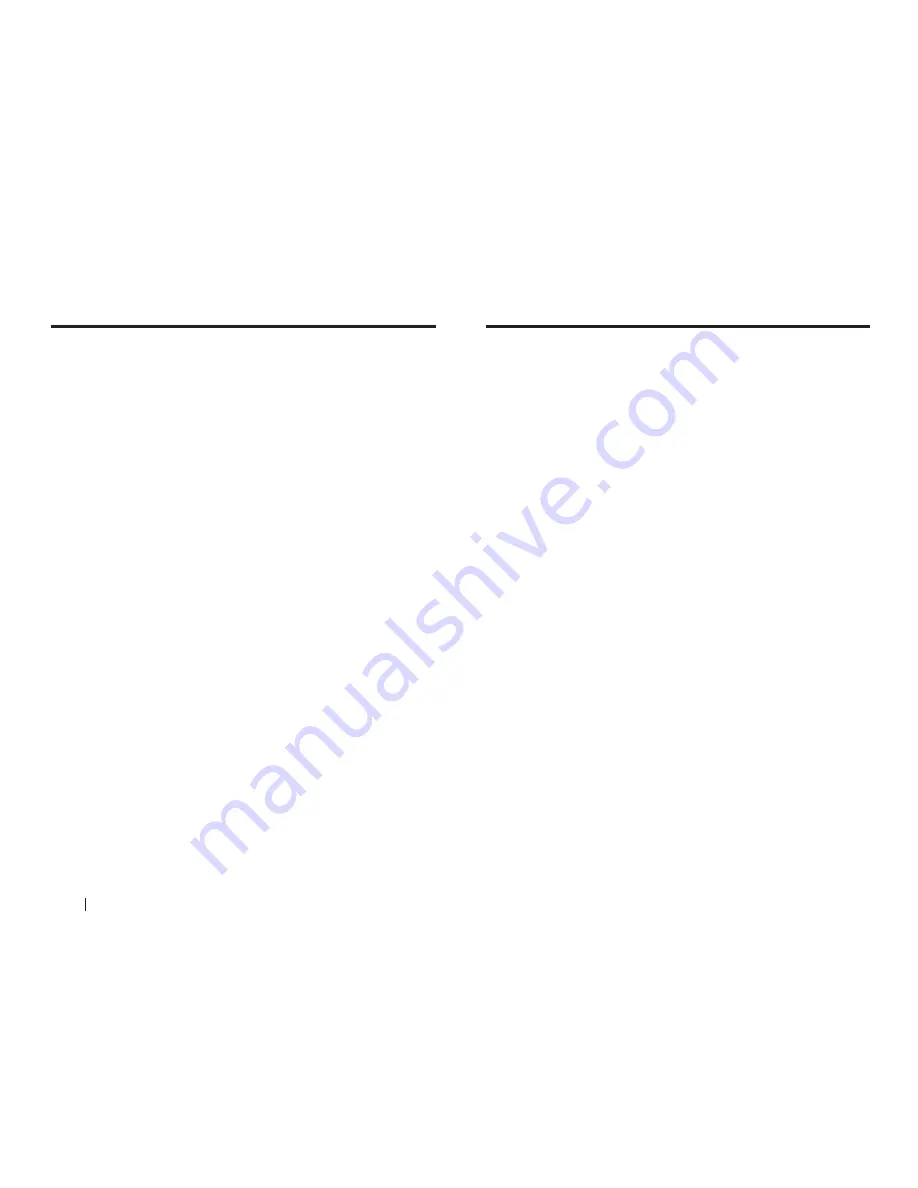
14
AZIO
RETRO CLASSIC
09
CHINESE
快速入門指南
電子郵件:[email protected]
臉書:www.facebook.com/AzioTaiwan
多國語言版詳細操作指南請上www.aziocorp.com下載
技術支援與售後服務
Retro Classic BT無線鍵盤可透過藍芽或有線連接模式全方位支援Mac及PC介面,其系統
切換和USB連接模式開關皆位於鍵盤背面。
支援介面
原廠設定為PC介面,如您要切換為Mac介面,請先將開關切換到”Mac”位置。進入Mac
模式後,可按照Mac鍵盤輸出圖檔搭配AZIO附贈的Mac鍵帽替換原有的PC鍵帽,即可流
暢使用!
MAC / PC介面切換
藍芽模式下,可以讓您體驗無線操控帶來的方便!如靜置五分鐘不使用,鍵盤將自動關閉
背光幫您節省電量。
USB模式下,可讓您無礙操作並同時處於充電模式不會自動進入省電模式,若標有”S”的
指示燈亮起屬正常現象。
關閉模式:如您長期不使用無線Retro,建議您關閉開關使鍵盤電路處於休置狀態。請特別
注意當鍵盤處於關閉模式下將無法進行充電。
鍵盤模式說明
無線Retro可在BT或USB模式下進行充電;一開始使用建議在USB3.0模式先充電約8+個
小時,您可以用隨附的USB線插入鍵盤及連接電腦的USB孔,或是直接連接使用USB充電
器,鍵盤右上方標有”S”的狀態指示燈將亮起穩定的紅色LED燈,表示Retro正在充電,一
旦充電完成,紅色LED燈將熄滅。
當鍵盤使用一陣子,如果電池電量小於20%時,標有”S”的狀態指示燈將開始閃爍,此時
您記得再充電即可!
鍵盤充電模式
1. 先打開位於鍵盤背後的藍芽模式開關。
2. 請持續按住(FN)鍵和數字鍵盤上的( - )鍵直到藍色LED燈開始持續閃爍,代表鍵盤已
進入配對連結模式。
3. 若您是Mac介面,請先選擇”系統偏好設置”,再點選”鍵盤”之後,進入畫面點擊”設置藍
芽鍵盤”。若您是Windows 10介面,請點”藍芽裝置”,並選擇”新增藍芽裝置或其他設備”。
4. 當藍芽介面搜尋到”AZIO Retro Classic BT”時,請點選此裝置進行配對。
5. 恭喜您,可開始使用無線Retro鍵盤了!
啟動鍵盤連結
MULTI-LANGUAGE
INSTRUCTION
• CHINESE
• CHINESE SIMPLIFIED
• SPANISH
• PORTUGUESE
• FRENCH
• FRENCH CANADA
• GERMAN
• SWEDISH
• NORWEGIAN
• DANISH
• TURKISH
• RUSSIAN
• KOREAN
• JAPANESE
Содержание RETRO CLASSIC
Страница 2: ...AZIO RETRO CLASSIC...
Страница 10: ...06 LAYOUT PC MODE 08 AZIO RETRO CLASSIC...
Страница 12: ...10 AZIO RETRO CLASSIC 07 LAYOUT MAC MODE...
Страница 32: ...RoHS 30 AZIO RETRO CLASSIC...
Страница 33: ...31...
Страница 35: ...AZIO RETRO CLASSIC...






























