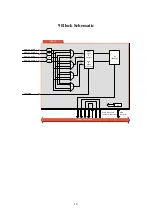13
7
Events Menu
Introduction
An event is a special message that is generated on the card
asynchronously. This means that it is not the response to a request to
the card, but a spontaneous message.
What is the Goal of
an event?
The goal of events is to inform the environment about a changing
condition on the card. A message may be broadcast to mark the
change in status. The message is volatile and cannot be retrieved from
the system after it has been broadcast. There are several means by
which the message can be filtered.
ADC20 Events
The events reported by the ADC20 are as follows;
Announcements
Announcements is not an event. This item is only used for switching
the announcement of status changes on/off. 0=off, other =on
Input_1
Input_1
reports the loss of the audio at the input of channel 1 and
can be set between 0 .. 255. 0= no event, 1..255 is the priority setting.
Input_2
Input_2
reports the loss of the audio at the input of channel 2 and
can be set between 0 .. 255. 0= no event, 1..255 is the priority setting.
Input_3
Input_3
reports the loss of the audio at the input of channel 3 and
can be set between 0 .. 255. 0= no event, 1..255 is the priority setting.
Input_4
Input_2
reports the loss of the audio at the input of channel 2 and
can be set between 0 .. 255. 0= no event, 1..255 is the priority setting.