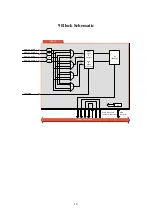9
5 Settings Menu
Introduction
The settings menu displays the current state of each setting within the
ADC20 and enables the item to be changed or adjusted.
Settings can be changed using the front panel of the Synapse frame
(SFR18 or SFR04) or Synapse Setup software or the SCP08 control
panel.
Please refer to chapter 3 for information on the Synapse front panel
control and Synapse Setup software.
Audio Fade
For correct operation the tracking inputs must be connected to a
tracking output of a Frame synchronizer, for example the SFS11.
The setting
AudioFade
has 2 modes, they are as follows;
Fast
: Fast tracking and handling of frame drops enabling
instantaneous synchronization of audio.
Smooth
: Slow correction of frame drops enabling gradual
synchronization of audio.
The default setting of
Tracking
is
Fast
.
Delay
The
Delay
menu item sets the amount by which the input audio is
delayed.
Delay
can be adjusted within the range
0ms
to
5200ms
in 1 ms
increments
The default setting of
Delay
is
0ms
.
Output_Ch1
The Out_Ch_1 setting gives the possibility to route input channels to
the embedding channels. Default = Ch1.
Output_Ch2
The Out_Ch_2 setting gives the possibility to route input channels to
the embedding channels. Default = Ch2
Output_Ch3
The Out_Ch_3 setting gives the possibility to route input channels to
the embedding channels. Default=Ch3
Output_Ch4
The Out_Ch_4 setting gives the possibility to route input channels to
the embedding channels. Default=Ch4