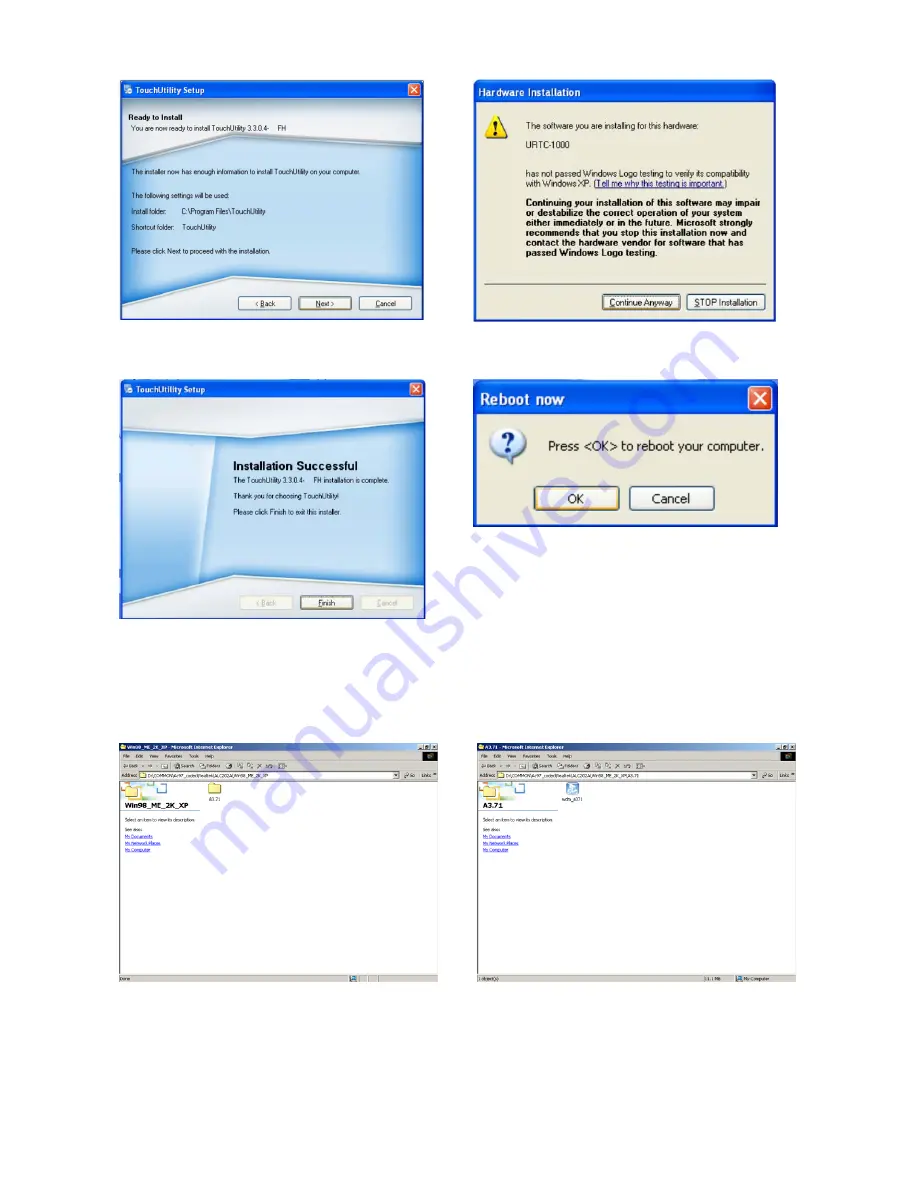
i. Click the :Next” button on the “Ready to
Install” window
j. Click the “Continue Anyway” button on
the URTC-1000 window
k. Click the “Finish” button on the
“Installation Successful” window .
l. Click the “OK” button to reboot your
computer
3.6.
Audio Driver Installation
a.
Click “A3.71” on the My Computer window.
b.
Double click “wdm_a371” on the My
Computer window.
18
Содержание POS3600 Series
Страница 1: ...User Manual June 2008 Revision 1 2b Point of Sale Hardware System ...
Страница 9: ...2 3 Rear View Rear I O 2 4 Bottom View Rubber Foot VESA mounting holes 9 ...
Страница 12: ...e Click the Finish button and restart your system 12 ...
Страница 20: ...c Click the OK button and restart your system 20 ...
Страница 30: ...7 Jumper Settings B78 Motherboard 30 ...






























