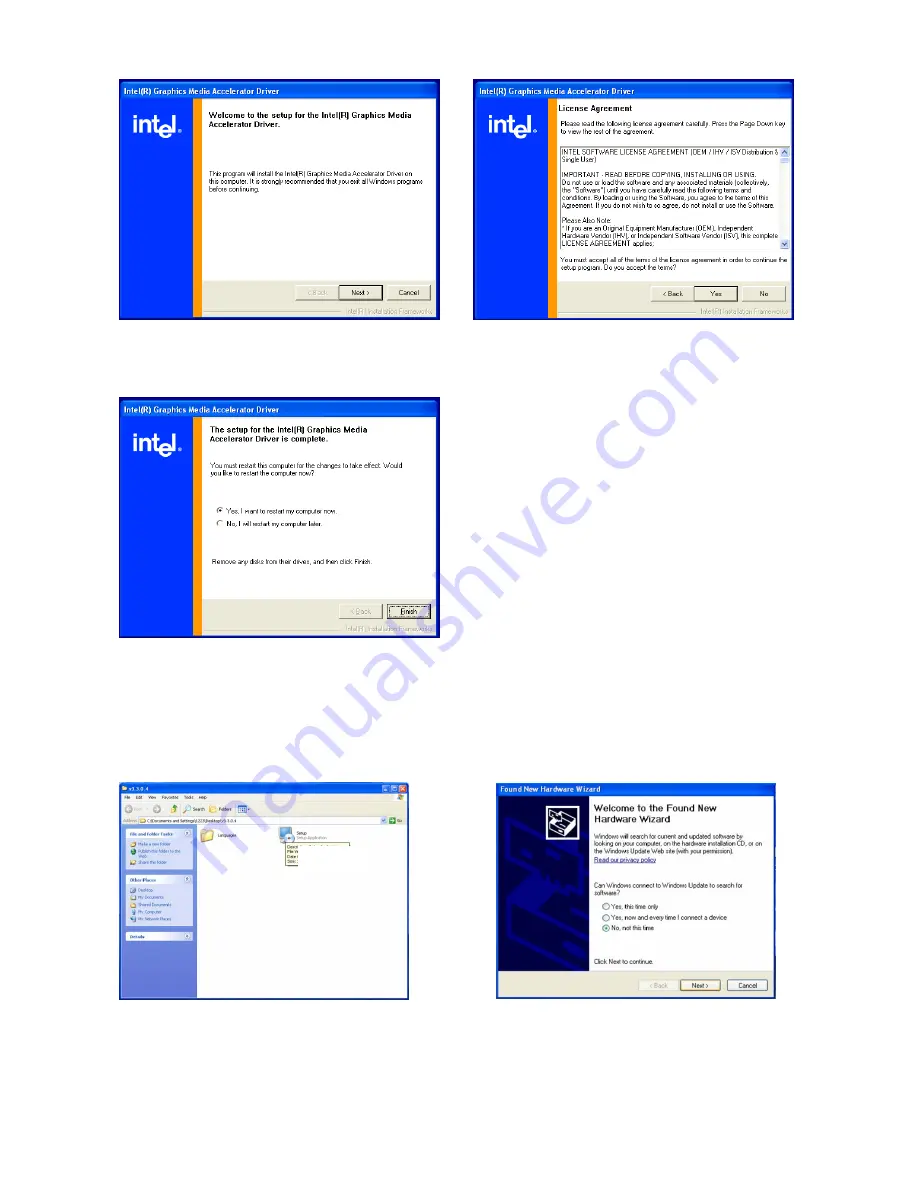
e. Click the “Next” button on the Intel(R)
Graphics Media Accelerator Driver
window.
f. Click the “Yes” button on the Intel(R)
Graphics Media Accelerator Driver
window.
g. Select “Yes, I want to restart my
computer now” and click the “Finish”
button on the Intel(R) Graphics Media
Accelerator Driver window.
3.5.
POSTouch Driver Installation
a. Double click the ”Setup” on the “My
Computer” window.
b. Click the “Next“ button on the “Welcome
window”.
16
Содержание POS3600 Series
Страница 1: ...User Manual June 2008 Revision 1 2b Point of Sale Hardware System ...
Страница 9: ...2 3 Rear View Rear I O 2 4 Bottom View Rubber Foot VESA mounting holes 9 ...
Страница 12: ...e Click the Finish button and restart your system 12 ...
Страница 20: ...c Click the OK button and restart your system 20 ...
Страница 30: ...7 Jumper Settings B78 Motherboard 30 ...






























