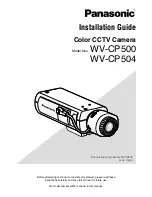22
Chapter 8: Troubleshooting
If you experience difficulty with your Axon Flex 2 camera, first power the device down, and start
it again.
If the Axon Flex 2 system beeps 5 times every 20 seconds, reconnect it to Evidence.com via the
Axon Dock or Evidence Sync software.
If experiencing difficulty with the Axon View application, power down the mobile device, turn the
device back on, and re-pair your smart device with the Axon Flex 2 camera.
Customer Service
Visit www.axon.com and view the Support options, or call 1-800-978-2737.
Warranty Policy
Axon Enterprise warranty provisions are applicable on all Axon Flex 2 system products. See Axon
Enterprise’s website, www.axon.com, for detailed warranty information.
Declaration of Conformity
Axon declares that this Axon system is in compliance with the requirements and other relevant
provisions of the RTT&E Directive 1999/5/EC regarding radio and telecommunications equipment
and the Directive 2014/30/EU regarding electromagnetic compatibility. A copy of the original
Declaration of Conformity can be found at www.axon.com.
Compliance Marks
Radio Waves
Changes or modifications to the equipment not expressly approved by the manufacturer could
void the product warranty and the user’s authority to operate the equipment.