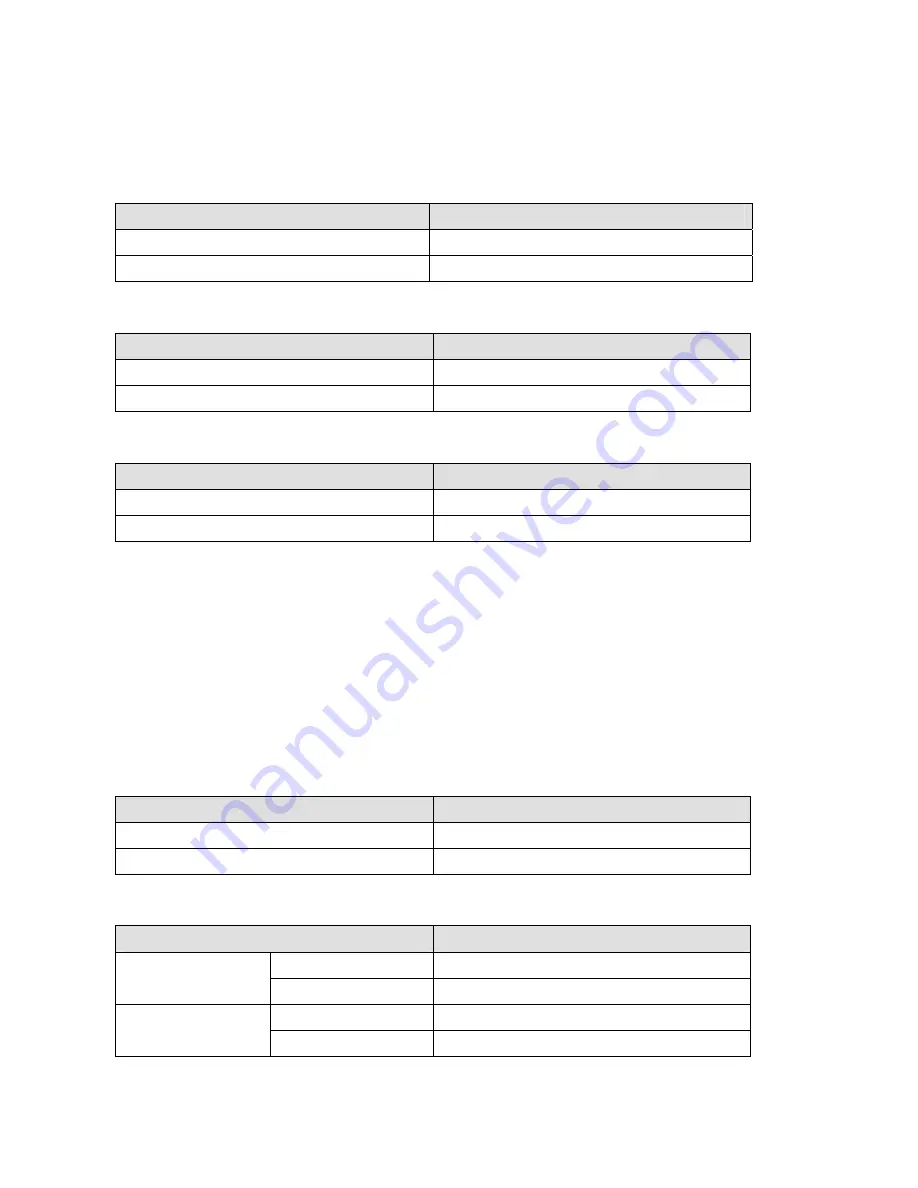
Jumper Settings
1.CPU Frequency Setting
◎
Factory Default Setting
Function
JP4 (SHORT)
FSB400
◎
1-2, 3-4
FSB533 3-4
2. Compact Flash Master/Slave Setting
Function
JP3 (SHORT)
Master
◎
1-2
Slave N/C
3. CMOS Operation Mode
Function
JP6 (SHORT)
CMOS Normal
◎
N/C
CMOS Reset
1-2
To clear the CMOS:
1. Remove AC power from the unit.
2. Open the cabinet.
3. Change the JP6 jumper setting from N/C to 1-2.
4. Wait 1 minute.
5. Change the JP6 jumper setting back to N/C.
6. Close the cabinet.
7. Apply AC power and continue.
4. POWER USB Power Setting (Reserved)
Function
JP14 (SHORT)
+24V 1-2
+12V 3-4
5. Cash Drawer Power Setting
Function
JP8 (SHORT)
+12 V
◎
1-2
Cash Drawer 1
+24V 3-4
+12 V
◎
5-6
Cash Drawer 2
+24V 7-8
41
Содержание POS 460 Series
Страница 1: ...POS 460 Series Manual Point of Sale Hardware System PIN 48201123 2007 July V2 2 ...
Страница 19: ...c Click the YES button and restart your system 19 ...
Страница 37: ...g Pull the motherboard tray towards you to remove the motherboard 37 ...
Страница 40: ...Appendix B Jumper Settings B81 Motherboard JP6 JP3 JP15 JP14 JP13 JP12 JP10 JP11 JP9 JP5 JP4 JP2 JP1 40 ...






































