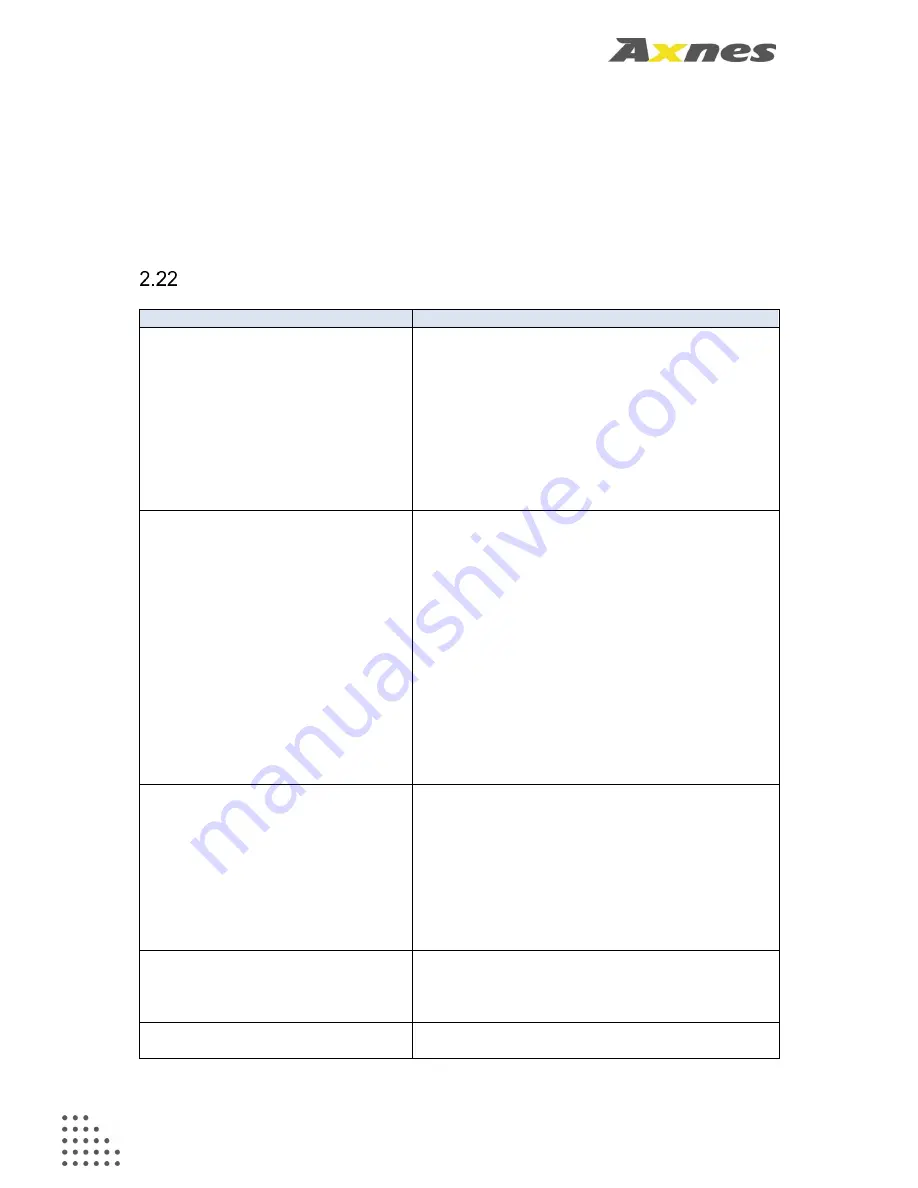
Axnes AS
Document number
Revision
Date
AX-PNG-UMAN-1220
Issue C
2018-Jun-05
Page 2-19
Confidential document and information
If error condition is persistent, the MP50 should be sent for service at an Axnes authorised
repair centre.
It should be noted that GPS malfunction will not prevent use of the MP50. The GPS status is
checked by pressing the OK button in standby. GPS malfunction will be reported as ‘GPS
Error’.
Trouble shooting
Problem
Possible solution
No communication with the intercom
If no communication with the intercom can be
established, the following should be checked:
Check that MP50 operates in intercom mode, refer
to section 2.15 Changing direct/intercom mode,
and section 2.7 Display indications.
Check that MP50 and the PNG Base Station
configuration are set correctly, refer to section 2.14
Changing configuration/channel.
No transmit in VOX mode
If the MP50 is not transmitting in VOX mode, this is
likely to be caused by too high VOX trigger level.
The following actions can be taken:
•
Reset the VOX trigger level to the
configured VOX Min level, refer to section 2.11
VOX sensitivity.
•
Reduce the VOX Min level, refer to section
2.11 VOX sensitivity.
The MP50 may also incorrectly detect the
microphone. If the microphone type is known, the
microphone detect can be overridden in the menu,
refer to section 2.19 Menu.
Continuous transmit in VOX mode
If the MP50 triggers transmit inadvertent, the VOX
trigger level may be too low. The following actions
can be taken:
•
Increase the VOX trigger level, refer to
section 2.11 VOX sensitivity.
•
Increase the VOX Min level, refer to section
2.11 VOX sensitivity.
Dim display
If the display is dim and difficult to read, the display
intensity will be reset with a power off-on cycle.
The display intensity can also be adjusted in the
menu, refer to section 2.19 Menu.
White noise in direct mode
If the MP50 receives white noise in direct mode,
the squelch may be set too low. The squelch










































