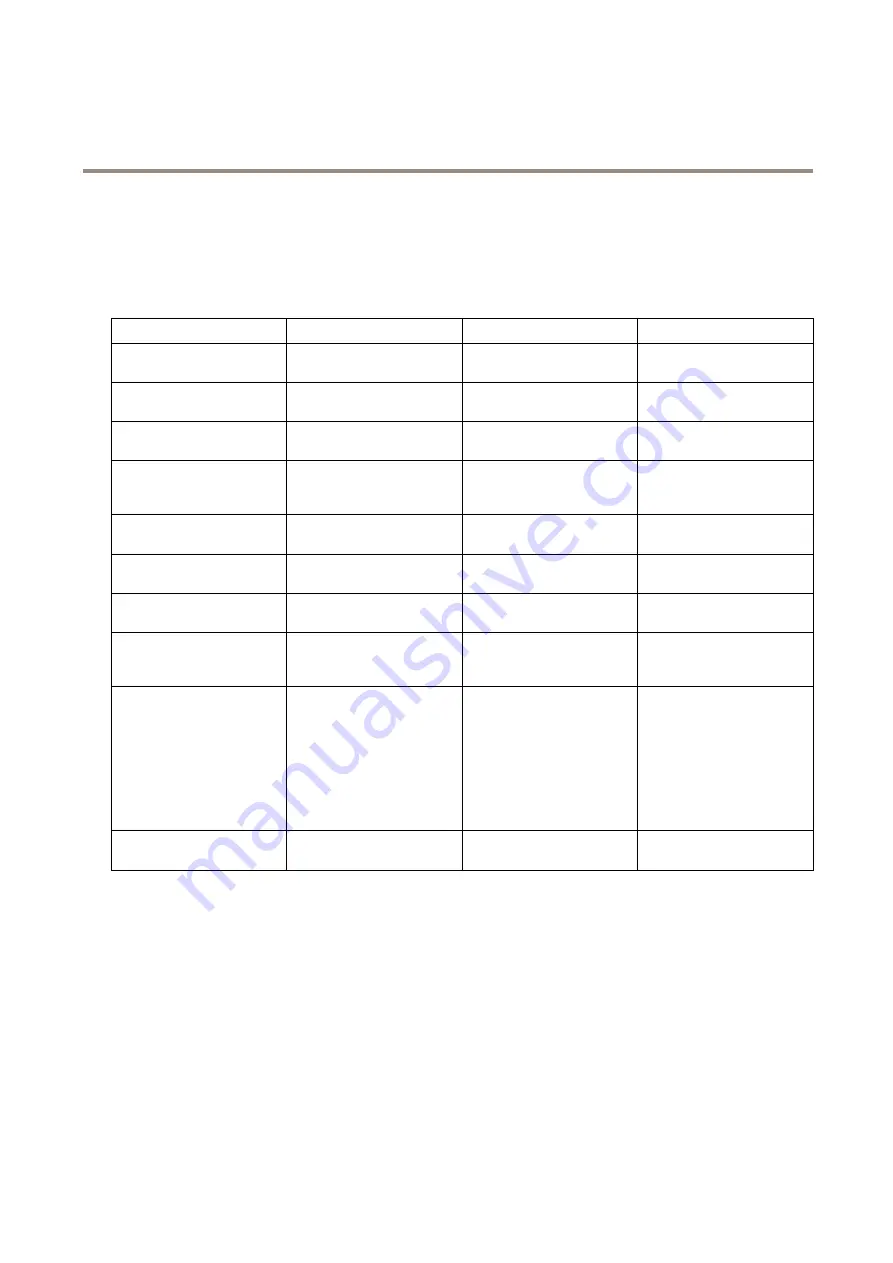
AXIS People Counter
Configure the application
Naive occupancy mode
If you select the naive occupancy mode, the application estimates the occupancy by counting “people coming in” minus “people
coming out”. This estimation is not as sophisticated as the smart occupancy mode, and the occupancy error accumulates over time.
The error will be larger if there is a high flow of people and if the counter is poorly configured.
The table shows recommended occupancy mode for different scenarios, based on traffic flow and average visiting time.
Location
Smart occupancy mode
Naive occupancy mode
Comments
Larger grocery store
(supermarket)
x
High flow of people, similar
average visit time.
Library
x
Low flow of people, varying
average visit time.
Pharmacy
x
Medium flow of people,
varying average visit time.
Cinema
x
Varying average visit time and
long visit time, in most cases
more than 90 minutes.
Fast food restaurant
x
High flow of people, similar
average visit time.
News agent/kiosk
x
High flow of people, similar
average visit time.
Coffee shop
x
Low flow of people, varying
average visit time.
Gym
x
Medium flow of people, long
average visit time but in most
cases less than 90 minutes.
Shopping mall
x
High flow of people, varying
average visit time, in most
cases more than 90 minutes.
For the individual shops in the
mall the average visit time
is likely to be significantly
shorter and the application
can be applied in smart
occupancy mode.
Destination store (specialty
retail)
x
High flow of people, similar
average visit time.
If you select naive occupancy mode, we recommend that you schedule a reset of the counter. See
Change to naive occupancy mode
1. Go to
Settings > Occupancy data
.
2. Set
Occupancy mode
to
Naive
.
3. Select when to reset the counter by moving the
Reset occupancy
slider.
If you don’t want to reset the counter automatically, move the slider to the right until it says
Never reset occupancy
. You can
reset the counter at any time in the live view.
16
























