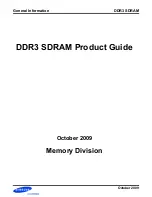tBOX110-APL-TV U
ser’s Manual
AMI UEFI BIOS Utility
39
Save
Changes
After completing the system configuration changes, select this option to save
changes. Select Save Changes from the Save & Exit menu and press <Enter>.
Select Yes to save changes.
Discard
Changes
Select this option to quit Setup without making any permanent changes to the
system configuration. Select Discard Changes from the Save & Exit menu and
press <Enter>. Select Yes to discard changes.
Restore
Defaults
It automatically sets all Setup options to a complete set of default settings when
users select this option. Select Restore Defaults from the Save & Exit menu
and press <Enter>.
Save as
User
Defaults
Select this option to save system configuration changes done so far as User
Defaults. Select Save as User Defaults from the Save & Exit menu and press
<Enter>.
Restore
User
Defaults
It automatically sets all Setup options to a complete set of User Defaults when
users select this option. Select Restore User Defaults from the Save & Exit
menu and press <Enter>.
Boot
Override
Select a drive to immediately boot that device regardless of the current boot
order.
Содержание tBOX110-APL-TV
Страница 1: ...tBOX110 APL TV Embedded System User s Manual...
Страница 32: ...tBOX110 APL TV User s Manual 24 AMI UEFI BIOS Utility...
Страница 34: ...tBOX110 APL TV User s Manual 26 AMI UEFI BIOS Utility...
Страница 36: ...tBOX110 APL TV User s Manual 28 AMI UEFI BIOS Utility...
Страница 37: ...tBOX110 APL TV User s Manual AMI UEFI BIOS Utility 29...
Страница 38: ...tBOX110 APL TV User s Manual 30 AMI UEFI BIOS Utility...
Страница 48: ...tBOX110 APL TV User s Manual 40 AMI UEFI BIOS Utility This page is intentionally left blank...
Страница 50: ...tBOX110 APL TV User s Manual 42 Watchdog Timer This page is intentionally left blank...
Страница 53: ...tBOX110 APL TV User s Manual Power Button Setting For Window Software 45...