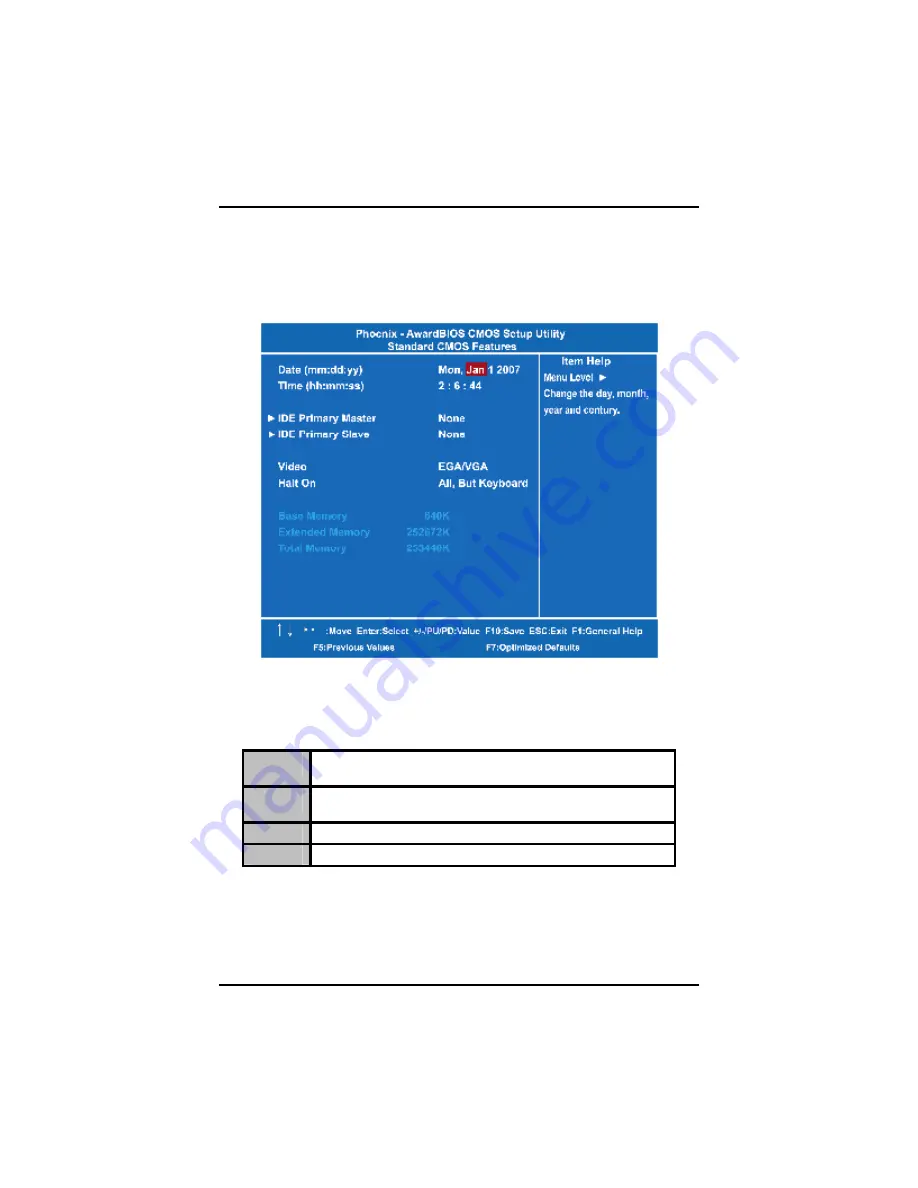
GOT-5120TL User
’
s Manual
Phoenix-Award BIOS Utility
27
3.5 Standard CMOS Setup Menu
The Standard CMOS Setup Menu displays basic information about your
system. Use arrow keys to highlight each item, and use <PgUp> or
<PgDn> key to select the value you want in each item.
l
Date
The date format is <day>, <date> <month> <year>. Press <F3> to
show the calendar.
day
It is determined by the BIOS and read only, from Sunday
to Saturday.
date
It can be keyed with the numerical/ function key, from 1
to 31.
month
It is from January to December.
year
It shows the current year of BIOS.
l
Time
This item shows current time of your system with the format
<hour> <minute> <second>. The time is calculated based on the
Содержание GOT-5120TL
Страница 1: ...GOT 5120TL All in One 12 1 SVGA TFT Super Slim Fanless Touch Computer User s Manual...
Страница 8: ...viii MEMO...
Страница 12: ...GOT 5120TL User s Manual Introduction 4 NOTE All specifications and images are subject to change without notice...
Страница 26: ...GOT 5120TL User s Manual Hardware Installation 18 Step 3 VESA mounting Installation completed...
Страница 28: ...GOT 5120TL User s Manual Hardware Installation 20 3 Connect HDD cable Installation complete...
Страница 31: ...GOT 5120TL User s Manual Hardware Installation 23 MEMO...














































