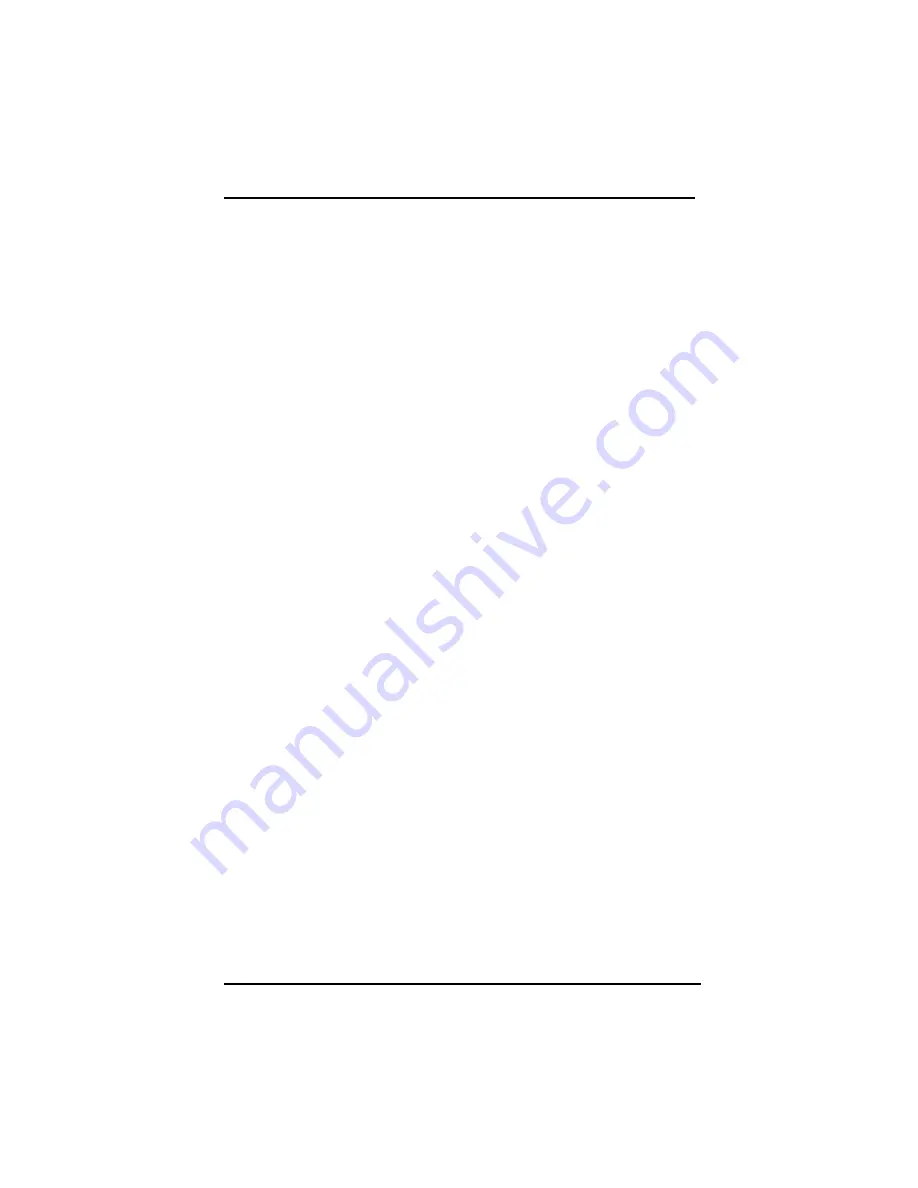
GOT-2770S User’s Manual
password, and domain (if required), and then click
OK
. The
Remote Desktop window will open and you will see the desktop
settings, files, and programs that are on your office computer. Your
office computer will remain locked. Nobody will be able to work at
your office computer without a password, nor will anyone see the
work you are doing on your office computer remotely.
Note: To change your connection settings, (such as screen size,
automatic logon information, and performance options), click Options
before you connect.
Windows CE.NET
33
Содержание GOT-2770S
Страница 1: ...GOT 2770S 7 7 DSTN LCD Xscale based touch screen computer User s Manual ...
Страница 12: ...GOT 2770S User s Manual This page does not contain any information Introduction 4 ...
Страница 48: ...GOT 2770S User s Manual Mouse or compatible pointing device 200 MB hard disk space Windows CE NET 40 ...
Страница 51: ...GOT 2770S User s Manual This page does not contain any information Windows CE NET 43 ...

































