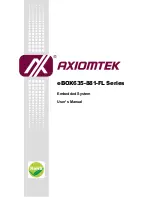eBOX635-881-FL Series U
ser’s Manual
Introduction
7
1.4
I/O Outlets
The following figures show you I/O outlets on front view of the eBOX635-881-FL.
Front View drawing
Note: If you set AT/ATX switch to AT mode, the system will be automatically
power on without pressing soft power button during power input. If you set
AT/ATX switch to ATX mode, it is necessary to manually press soft powe r
button to power on the system.
Rear View drawing
Power Button
Remote Switch
USB 2.0
COM1~COM6
(RS232/422/485)
Audio Connectors
(Mic-IN, Line-
OUT)
LED
Indicator
HDD State
AT/ATX Switch
Reset
DC Input- 19/12V
Antenna opening
Display Port Gigabit Ethernet
LAN1/2
CFast
™
slot
USB 2.0
VGA
Antenna opening
DI/DO
(8 IN & 8 OUT)
HDMI 1&2
USB 3.0
Содержание eBOX635-881-FL-G3320TE
Страница 1: ...eBOX635 881 FL Series Embedded System User s Manual...
Страница 8: ...viii This page is intentionally left blank...
Страница 14: ...eBOX635 881 FL Series User s Manual Introduction 6 1 3 2 Wall mount Dimension...
Страница 18: ...eBOX635 881 FL Series User s Manual Introduction 10 This page is intentionally left blank...
Страница 28: ...eBOX635 881 FL Series User s Manual Hardware Installation 20 This page is intentionally left blank...
Страница 64: ...eBOX635 881 FL Series User s Manual 56 AMI BIOS Setup Utility This page is intentionally left blank...